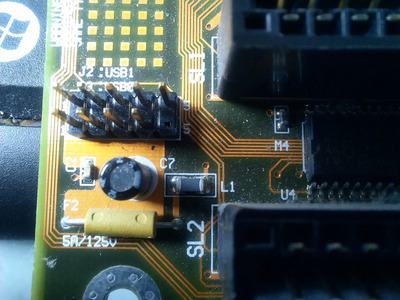First post, by ggalvan
Hello,
I have a DFI K6BV3+ with 2 usb ports in motherboard. Both of them supply only 4,2V in power pins, so usb devices don't work.
If i get 5V from other connector (ps2 connector) the usb work and windows recognize the devices, so i think the problem is in some component in power supply line.
How can i check?
Thanks