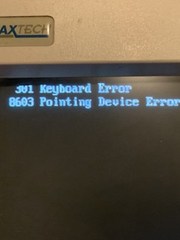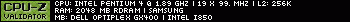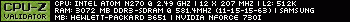First post, by Xray1281
Hello everyone. I took a bit of a break from this project but with the new year I’d really like to finally get my Or84o pc up and running. Besides my previous issues I’ve now come up with a new error on my pc. Neither the mouse or keyboard will work because of this error. Any ideas on where to start with this? Honestly at this point I’m will to take the board in somewhere if it needs repairs. I’m at such a loss with this thing but I really really want to make it work. Any help is greatly appreciated as I am still really green when it comes to vintage pc’s and pc building in general.