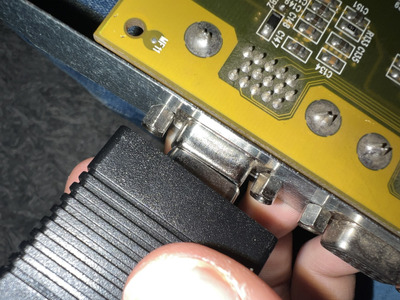First post, by Taylor235
Hiya
Have tried two different cables now and having the same issue. Is the card damaged or is the port somehow smaller… or am I missing something?
The female end of the passthrough cable wont fit into the male connector on the voodoo (top card in the images.) A standard vga cable fits into the female end of the cable, and the outside metal part of the male end on the passthrough cable even fits over the outside of the male connector on the card, so it seems like the connector on the card is the wrong side? How is that possible?