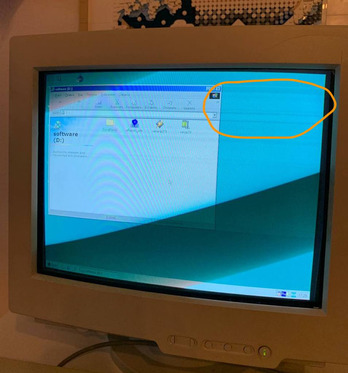First post, by ethreal
Hi here! I have a Elsa eRazor X A-32 video card which gives me the following picture on a screen.
Diagonal lines are OK - this is something only iPhone camera can catch because of shutter speed. But the horizontal lines which look like a continuation or a shadow of windows headers - this is a thing.
I don't have them when I use another video card.
Updating drives didn't help. I'm wondering if someone else had similar issues and if I should bother myself trying to fix this (on hardware or software side)?
That's my second card so I'm perfectly fine just to get rid of it if it's almost-to-non fixable.