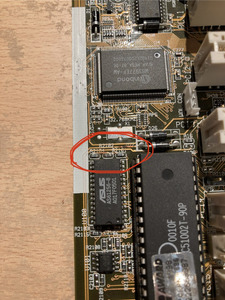First post, by AlucarD86
- Rank
- Member
I got my hands on an very old Slot 1 BX Mainboard ASUS P3B-F Rev. 1.0.4 and tried to make it work but for some reason it won’t turn on or even boot. What confuses me thou is that the green power LED near the AGP port seems to be on but aside from that I get nothing, no spinning CPU fan, no sounds nothing. Caps seem to be okay visually, I heated it up with a hairdryer (helped me in the past with mainboards). I noticed two things thou, the northbridge cooler seems to be missing and the 7.5 Ohm Resistor on top of the isa port seems to get crazy hot that it smells burnt and you can’t touch it. Also I can confirm that all other components like VGA, CPU and Ram are working ! Anyone has experience with this board and knows a solution?
PC Setup: Mainboard ASUS CUBX | CPU Intel Pentium III-S Tualatin 1.4 GHz | Memory 780 MB SDRam | Soundcard Creative SB Audigy SB0160 | GPUs Nvidia FX5900 Ulta Matrox M3D PCI | HDD 2x40 GB WD/Seagate | OS Win98SE and WinXPSP1 in dual boot