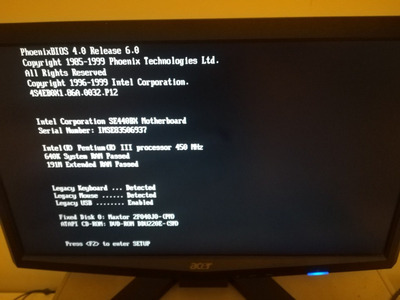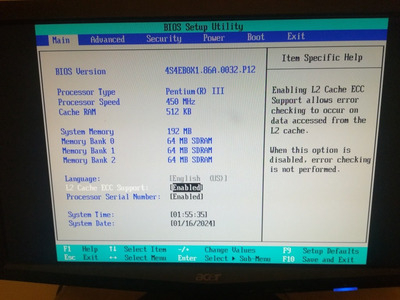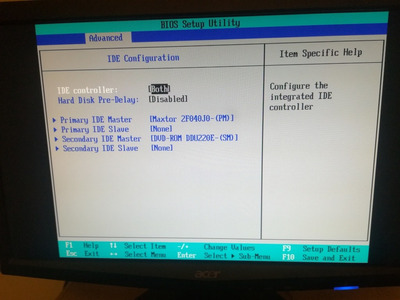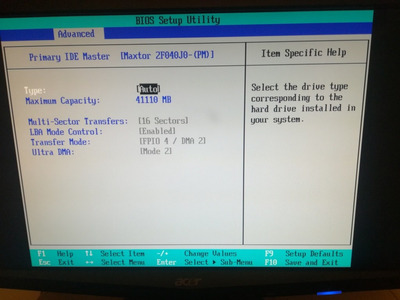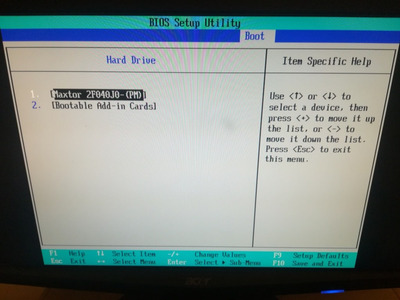First post, by AdamP
Hi,
I'm trying to revive an old Windows 98SE rig. To that end, I got a new hard drive (Maxtor Fireball 3 40GB), but it won't format in Windows Setup. Both the BIOS and fdisk recognise it and correctly report its capacity, but when I try to format it, it never goes beyond 0%. There are no error messages, just eternal 0%.
Is the drive faulty? Is it incompatible with the motherboard? Is the PSU insufficient? Is my computer just knackered? Or could it be something else?
Does anyone have any idea what's going on? Thanks.