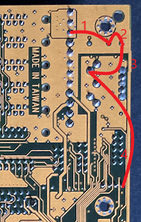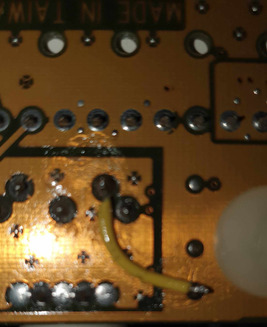First post, by kevmif
Hi all!
I just installed Win98 on a GA-586HX pimped out with a 233MMX and 128MB RAM (6 RAM slots woooo).
Only this version of the board has no PS/2 out - all good, it supports USB. I don't have the original headers though. The more modern USB headers have 10 pins with a blank for key. The board has 8 pins.
No dramas I thought. Red is 5v, black is ground. Easy. Got out the old multimeter and checked what I thought was pin 1 and sure enough, there was 5v across pins 1 and 4.
Then I went over to pins 5-8, directly opposite, but surprisingly, I got -5v. Yup, the pin out of the second row of pins appears reversed.
Is this right? Did these early USB boards use a different pinout meaning I cannot use a modern USB header?
I'll see if I can make something up to test but if accidentally I reverse the polarity, will it damage by board, or just whatever unfortunate piece of hardware I plug in to it?
Thanks