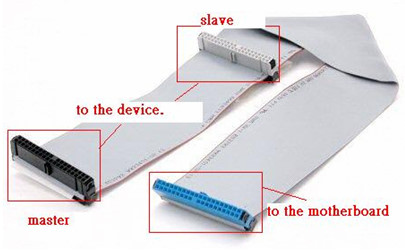First post, by dukeofurl
- Rank
- Member
Edit 2/11/24 - I'm reusing my prior thread here about my family's old PC as a jumping off point for questions I have while I try to rebuild/refurbish it and get it running again.
Original text of first post:
I've recently unearthed my families old 386/486 (we put in a Cyrix upgrade chip in the 90s) from its multi-decade storage. The case and motherboard indicate they are designs by Standard Computer Corporation. I've been trying to research what else came out of this company and have found surprisingly very very little in terms of info on the web. Having such a generic name as Standard Computer also gets a lot of hits for unrelated information...
I did find this cool advertisement that I think has my pc in it (the 386 on the left)... I wonder what the "hyperdisk disk accelerator" did... I'm kinda interested in learning more about the company, how long it lasted - were they still around by the mid 90s when Pentiums came out? What did their other computers/cases look like? That sort of thing. Will also be making a post in the coming weeks as I try to get it running again, as I'm a bit of a newbie to setting up stuff of this vintage from scratch (the old HDDs stored in here for decades seem to be defunct/corrupted and completely unusable). I was kinda young when we were using this pc, so I mostly used it for playing Apogee/Epic shareware stuff. Towards the end of things, I remember trying to run some 3D stuff like Screamer and Battle Arena Toshinden on it, and needless to say, those were unplayable slideshows on this machine.
Here's the advertisement

And here are a few pics of my computer