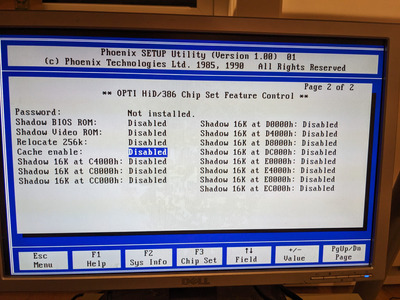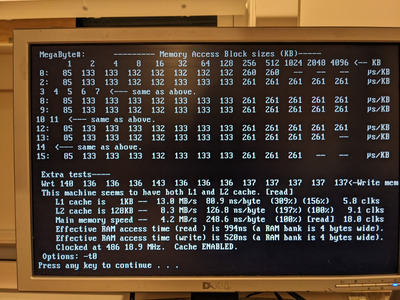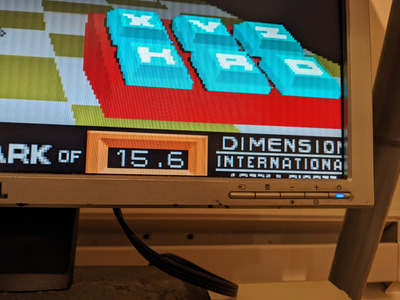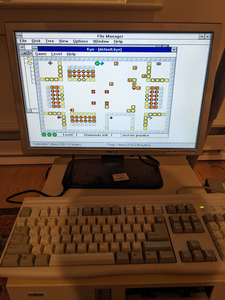A lot has happened since the last update. The PC is essentially where I want it at this point with its full upgraded hardware configured comparable to how it had been upgraded back in the day. I've also dug out my old monitor and some old speakers to complete the look. Here's what's happened since the last post.
-better learned how to configure the cyrix dlc cpu. My fastest benchmark is 16.1 in 3D bench which is good enough for most games up to 1994. (Along the way, not only did some revised settings for the l1 cache result in my fastest performance, but they also completely cleaned up some glitchy graphics problems I mentioned in a post above that I was having with early ID games and Epic Pinball.)
-installed Gravis Ultrasound PNP
-Installed Opti generic mid 90s soundcard for use with games that will only use adlib synth for sfx/music
-installed a variety of dos games that I ran on the system in the 90s. I went a step further though by recovering some saved games/user content related to games (e.g., Stunts custom tracks, Street Rod custom cars) from old HDDs and floppy disks I found in storage (some of which was data originally created on this pc decades ago) and added them to this machine for personal nostalgia. I also found a disk with some random visual basic "games"/programs my dad wrote on this system 30 years ago, so I added them on here too.
-Installed a mitsumi 2x CDrom drive - this was an interesting endeavor. The PC's brackets to mount the cdrom were long lost and a user here (Pickle) kindly helped recreate them via 3D printing. I am totally indebted to him for this.
I have a few small things to work out eventually. Sound and mouse movement do not work in Windows 3.1. It'll be a matter of finding the right drivers. I'd also like to try out the GUS pro patches. I tried implementing these but it didn't work off the bat, so I'll have to look more closely at things to see where I'm going wrong.
Altogether, I'd say the "attempt to refurbish" that I mentioned in the title of this thread is now a complete success! This was my first serious project to configure a dos pc in several decades. It feels kind of funny that I've designed this as my custom throwback gaming PC, yet it is so slow, but it is what we had at the time so totally worth it to get it going again 🤣 The community here is very helpful and knowledgeable, and getting advice or finding relevant old posts was instrumental in getting me unstuck at times and reminding me how to do certain things. This PC has come a long way in the last 5 months and feels like a real time capsule. Thank you everyone! I have ideas for the next (faster) pc build already!
Pictures
A few pics from before the cdrom drive was installed