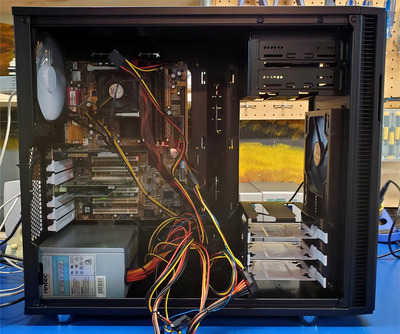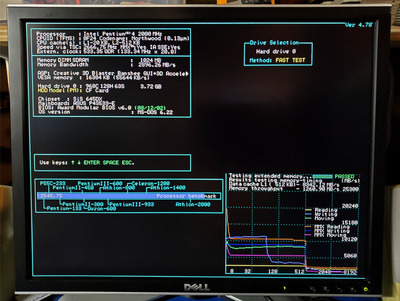Did some more testing, first with the ESS Solo-1 and then tried out a few Vortex 2 cards.
ESS Solo-1
For the ESS Solo-1, I experimented with CPUSPD to throttle the system.
If I set ODSM to 2/8, digital audio worked in Day of the Tentacle and in-level music would work in Blackthorne. The latter still has no music during the intro cutscene.
Also tested Simcity 2000. At normal system speed, General MIDI music worked but seemed off-pitch. Throttling the system with CPUSPD seemed to correct that issue.
Dark Forces still locks up regardless of any throttling settings I tried. I suspect this is a general incompatibility with the ESS Solo-1 driver.
Vortext 2
I then tried a few different Vortex 2 cards. First up was a Turtle Beach Montego II. However, I could not get the system to detect this card. I tried both the drivers from Phil's Computer Lab and a set of DOS drivers I copied from my Windows 98 machine. Neither worked.
Then I tried a couple Diamond MX300 cards. With the drivers I copied from my Win98 system, I was able to get the Diamond MX300 cards working.
While General MIDI playback was fine, digital audio was not good. It seemed like it was distorting or clipping, producing static effect on the sound samples. Using the DOS mixer helped a bit, but it still wasn't perfectly clear.
The MX300 cards were also picking up a lot of system noise/interference, compounding the problem. The ESS Solo-1 has much cleaner output.
I tried two different MX300 cards and both were exactly the same. One of the cards is from my Windows 98 where I have used it to play DOS games within Windows 98. In that setup it sounds decent. But under native DOS in this P4 system, it just sounds bad.