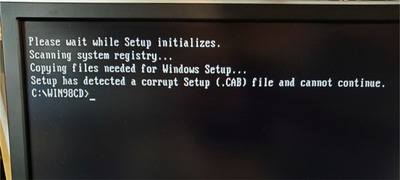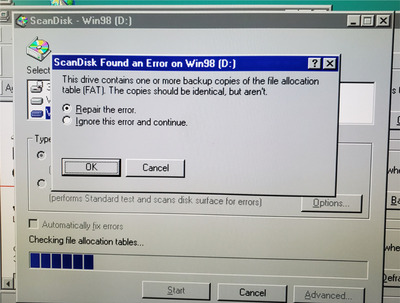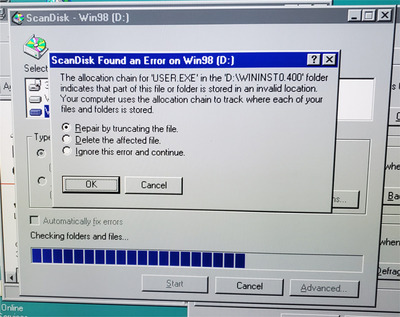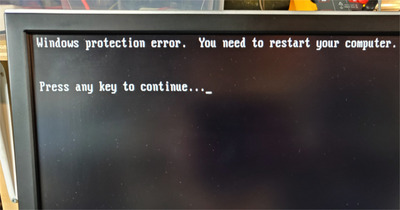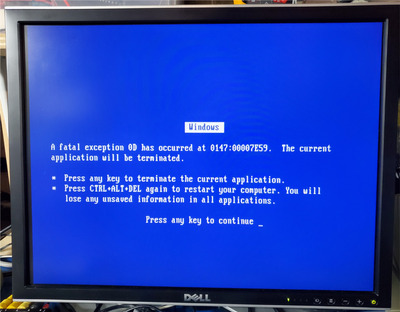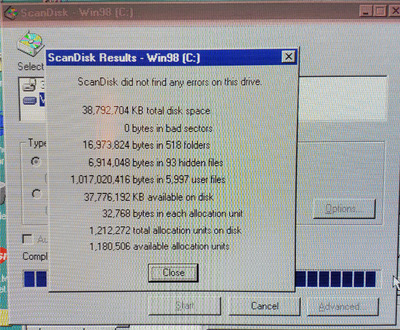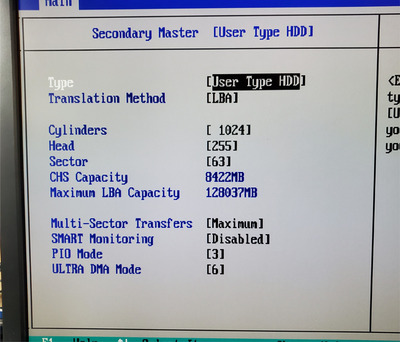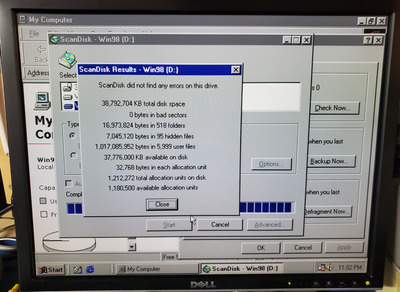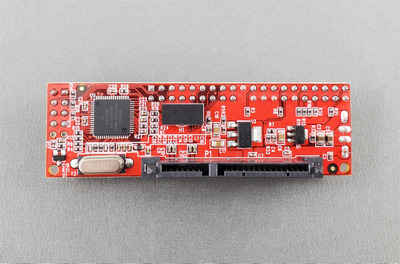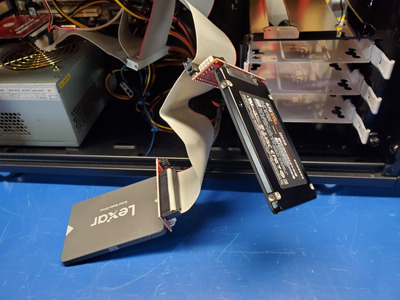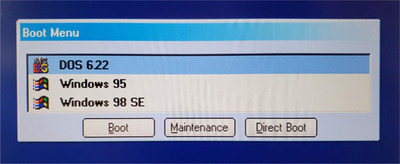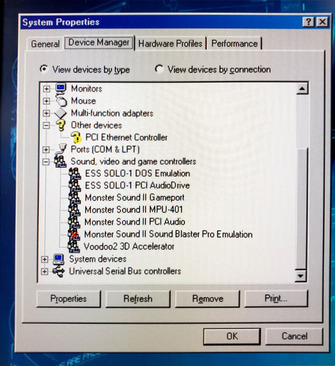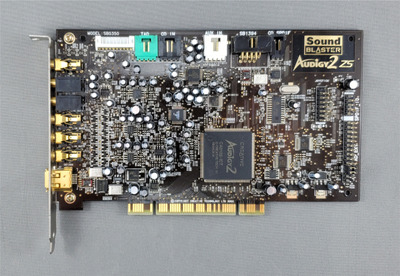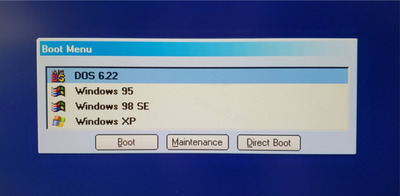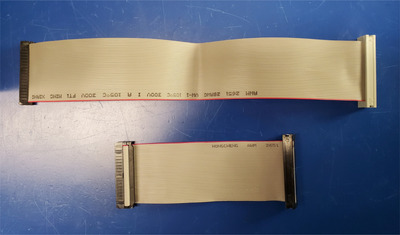Progress update: I've installed DOS 6.22, Windows 95 and Windows 98 SE.
DOS 6.22
I installed DOS on a 4GB Compact Flash card. I booted directly from a DOS 6.22 setup disk, used FDISK to create a pair of 2GB partitions, then installed DOS from the installation disks.
Since I already had another install I'd been using to test this system out for DOS compatibility, I simply copied over the drivers and AUTOEXEC & CONFIG files to this new install, along with about 50 games.
Altogether this took about 20 minutes to set up. I love DOS. 😁
Windows 95
I installed Windows 95 using setup files copied to the 16GB partition on the SSD. As part of the install, I used a boot disk with a CPU speed fix to make it compatible with the 2.8GHz processor.
I've never installed Windows 95 on such a fast system before. Before I do anything further, I'm compiling a collection of updates and drivers, and planning things according to this thread: Windows 95 setup guide for the 2020's
Windows 98 SE
I had to install Windows 98 twice. I ran into some issues with drivers the first time around.
I initially used the ESS Solo-1 drivers from the VOGONS driver library. However, installing the drivers caused the system to freeze up requiring a hard reset. Upon rebooting, the card seemed to install fine. However, I could not get any MPU-401 playback. No errors, just no audio.
The bigger issue occurred after installing the Diamond Monster 3D II drivers for the Voodoo2 card. This caused the Display Properties to no longer activate properly. Removing the physical card would allow the Display Properties window to show up, but would report a DESK.CPL error. I tried removing and installing different drivers, but the problem remained.
Finally, installing the LAN driver resulted in the system boot times increasing significantly.
As a result, I nuked the entire installation and started over. For the ESS Solo-1, I tried the drivers from Phil's Computer Lab instead. They appear to be a newer version and worked perfectly. MPU-401 playback now works. The only issue I'm now having is that DOS SB emulation doesn't work with digital audio on DMA channel 1. It results in distorted static. Changing to DMA channel 3 produces correct digital audio playback.
For the Voodoo2 card, I used the 3Dfx Voodoo2 reference drivers. These also worked with no issues thus far.
And last, I omitted installing the LAN driver. I don't know if I'm going to need to use this PC on a LAN, so for now I'm foregoing that driver.