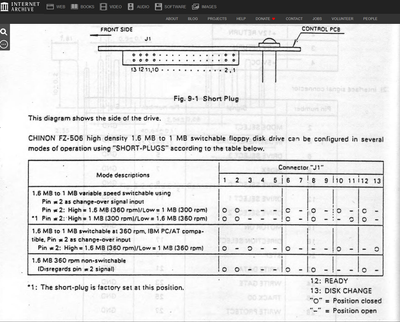First post, by ia2115
usings these documents as reference:
https://archive.org/stream/ShinonFz-506Specif … floppy_djvu.txt
https://www.scribd.com/document/425811162/PC4 … 134-01-1989-Mar //page 97
From documentation:
Default also on my drive, reading 1.2mb 360rpm perfect.
X-X--X---X--X (Set at 1, 3, 6, 10, 13) 360 default
vs
XX---X-X--XX- (Set at 1, 2, 6, 8, 11, 12) 300rpm ?
dunno if im reading it correctly but it doesnt work, so maybe me or the drive?
Hope someone has some good recommend, og see some error?
regards
Jan