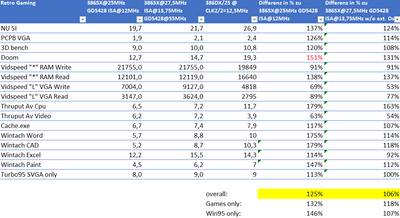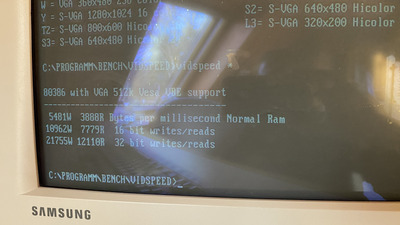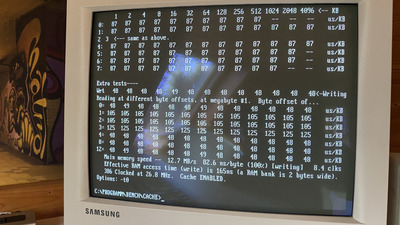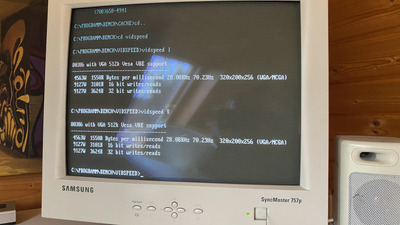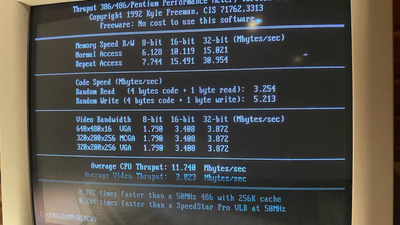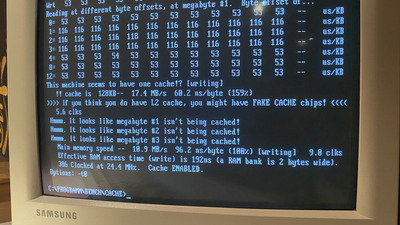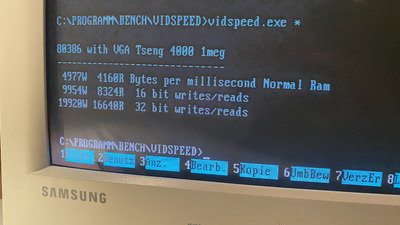First post, by Marco
Hi all,
I finally could answer the question of my childhood: how much faster was the 386DX/25 of my schoolmate compared to my 386SX/25.
I compared therefor both systems (SX: VLSI SCAMP, DX: Symphony 128kb cache):
Upfront:
- The results might be a bit in more in favor of the DX since its 128kb Cache. Especially I think you can see this in the Wintach results. Disabling external cache in BIOS did not work as it slowed down the DX way too much.
- I was in particular keen to see DOS4GW performance. Indeed quite a difference. Some remarks in dos-forum stating performance differences increase with 32BitExtender were fully right. 16Bit/32Bit Data Bus - clear. Couldn’t notify much improvement in QfG4/PQ4 though
- VGA Thruput tests are strange. Dont know why slower on DX. Maybe due to a SCAMP feature named "Automatic Bus Speed-up on Video Access". Dont think so though
It might not be too interesting for most but I just wanted to share 😀
1) VLSI SCAMP 311 | 386SX25@30 | 16MB | CL-GD5434 | CT2830| SCC-1 | MT32 | Fast-SCSI AHA 1542CF + BlueSCSI v2/15k U320
2) SIS486 | 486DX/2 66(@80) | 32MB | TGUI9440 | SG NX Pro 16 | LAPC-I