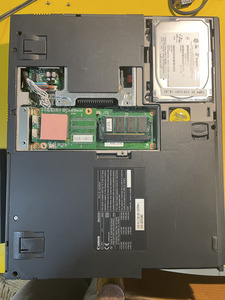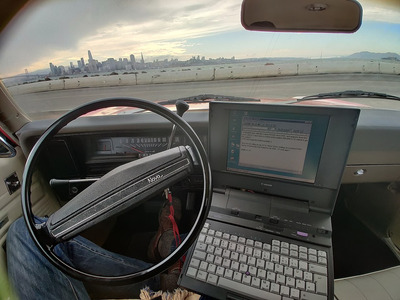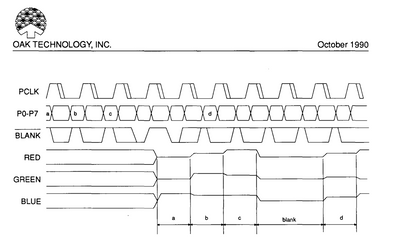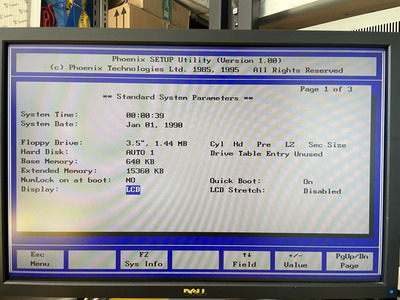I tried turning the computer back on after 3 hours and the video signal was visible correctly on the external display. I then changed the setting that you see in the bios photo of two messages above, where it says "LCD" I changed it to "CRT" and actually now it always worked with the output on the external monitor, so I was able to do a little of tests. Even without a backup battery, every time I turned it off (even when I disconnected it from its power supply, despite not having the main battery installed) it always turned on correctly using the external monitor via VGA cable. At this point I replaced the original 500mb hard disk with a 2GB one that I had in the disk drawer and it sees it perfectly, both GB! Not bad for a 486DX4 75Mhz, with 2000 Megabytes I will have much more space than I need, and considering that it already has 16MB of RAM I would say that it is well placed for memory. I then tried Phil's Dosbench of which I attach the screens, you make your own considerations. I wrote that there was also a sound card, well I tried with Doom and it works perfectly with Sound Blaster, both music and SFX work, it's not such a obvious thing to have an SB compatible sound card in a 486 laptop, especially in this one which was dedicated to office work given the integrated printer. The integrated LCD screen, even when the contacts are removed, always appears to be corrupted, so I would say that it is actually faulty, just as the floppy disk drive seems to be faulty... I don't even know whether to disassemble the computer to try to clean it... in the end I would never use it, I installed the drivers and it sees the ZIP250 Parallel drive perfectly, I will use that to copy the files onto it.