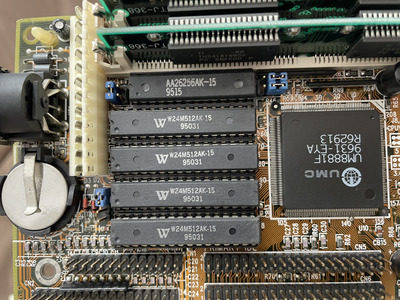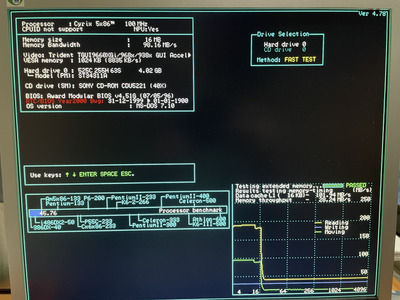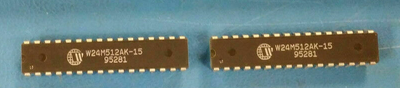CoffeeOne wrote on 2024-02-07, 23:46:
Obviously the Bios telling there is 256kB of cache, but there is none, is also a very strong hint for fake cache.
There are other possibilities for this behaviour: The BIOS might correctly detect and initialize the L2 cache, and then intentionally disable it when it boots into DOS: For example, some boards implement the turbo/de-turbo feature by disabling L2 cache, so if this board requires the turbo switch pins to be bridged to run in turbo mode, and the turbo switch pins are open, you could observe this behaviour, too.
fsinan wrote on 2024-02-08, 05:47:
At bios it is enabled. 256K reported but it seems it is fake. I would like to buy a set of srams but almost all sellers do not offer tag-ram. I couldnt find on ebay.
The tag ram claims to be a standard fast 32K x 8 SRAM with an access time of 15ns. They usually have model numbers like 61256 or 62256. I found some offers searching for "15ns 32kx8 dip". The results look like they are too narrow, but you get a list of actual model numbers you could research instead.
If your cache is fake (which is likely, because the chips look dodgy), the BIOS knows that "enabling cache" is just for show, and possibly never even tries to actually enable the L2 cache. Replacing the fake chips by real chips might not help unless you patch the BIOS to support real cache. If making or searching the Internet for BIOS patch or re-programming the BIOS of your board is beyond your comfort zone, it likely isn't worth to spend money on real cache chips.