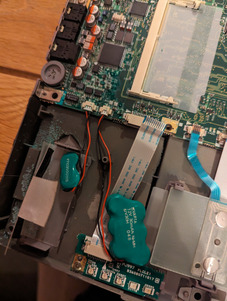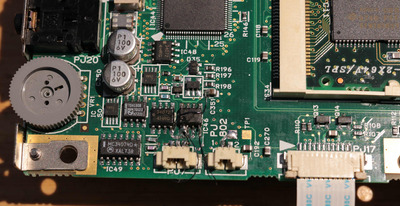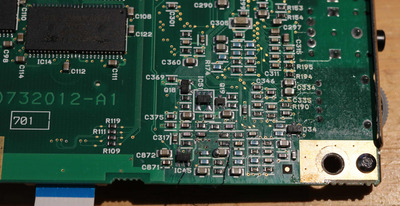To clean that type of battery corrosion, personally I clean it dry by brushing and scraping off the green crust just lightly to start, then clean it using IPA soaked cotton buds. At this point it should be possible to see which areas of soldermask are damaged, because some traces will have dark patches and I usually gently scrape those off to see how the copper is underneath.
This type of battery corrosion weakens solder significantly so you should be able to remove those batteries and their connectors with some pliers by twisting them in place from the top. You'll need to clean under the battery connectors where there can be vias and traces that have got the worst of the battery damage. The connectors can be replaced later or what I do is solder replacement wires directly later to GND and an RTC battery + test pad, the pads that connect the battery originally are usually un-usable.
Make sure to clean the back side of the board in that area too, there are a bunch of SMD resistors & capacitors in that area on the back.
Once the worst of the corrosion and electrolyte is removed that way, put small amounts of white vinegar or lemon juice onto the PCB where the green corrosion covered and it should start to fizz where it's neutralizing the alkali of the battery's electrolyte. Don't leave it long because that is acidic and if left too long the remnants of some vias and traces in the board can get cleaned away too.
Mop that up with cotton buds and paper kitchen towel, then carefully rinse the area that had the acidic cleaner applied. Then dry it, spray some IPA onto the area and dry it with a hair dryer to blow water residue & IPA out from underneath any chips.
Here's how one of mine looked after repairing some traces and vias that were destroyed by the corrosion:
That board is probably the worst corrosion I've seen on that motherboard type, some traces might need to be patched after cleaning.
edit: that motherboard type and screen type is shared with all these models so you should be able to source a replacement: 300cds, 305cds, 310cds, 315cds, 320cds, 325cds. The Pentium II version should be a drop in replacement assuming it's still got the CPU card and heatsink fitted so that includes 4000CDS, 4005CDS, 4010CDS, 4015CDS. The screen and screen cable you have will only work with the STN type screen so TFT versions are no good.
If the mainboard is unfixable, it may be better to use its plastic parts & keyboard to fix up a TFT version (CDT) instead.