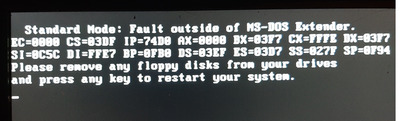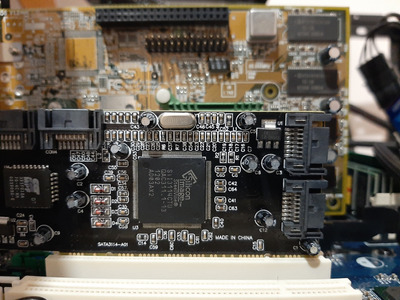I found this post on Sil3114 when trying to get things working on a P3B-F based machine I've been working on. I'm running DOS 6. […]
Show full quote
I found this post on Sil3114 when trying to get things working on a P3B-F based machine I've been working on. I'm running DOS 6.22 & Windows 98 (and Debian but that's not a primary use case.) I wanted to throw an old 1TB SATA drive into the machine for use with Windows 98 and had an old Sil3114 card sitting here. The card had the default RAID BIOS on it & since it was not straightforward to get things working I thought I'd post a quick HOWTO here.
1. You know your Sil3114 SATA card has the RAID BIOS if it gives an option at bootup time to enter a RAID utility via a Function key. (I forget which key.)
2. If you want the SATA card to be usable by DOS and Windows 9x, you need to flash it with the "base" BIOS.
3. On vogonsdrivers.com there is a driver package called "Silicon Image SiI3114 file collection" which contains the file "BIO-003114-x10_5403.zip". Unzip it. The file you need is called b5403.bin.
4. To flash b5403.bin onto the Sil3114 card you need to boot into DOS mode (either reboot Win9x into DOS mode or use a DOS boot floppy) then run the UPDFLASH.EXE utility found in the file (again, in the "Silicon Image Sil3114 file collection") "UpdFlash_v336.zip". Run the utility as follows:
A:> UPDFLASH.EXE B5403.BIN
5. If the utility complains about the flash being the same version as that found on your device, that's ok, continue anyway.
6. Reboot. After reboot, you should no longer see an option to enter the RAID utility for the card.
7. Plug in big SATA drives.
8. Partition the drives. (Don't use Win9x or DOS FDISK.) I used Linux (Debian) fdisk to create a FAT32 Win9x (LBA) partition which I then formatted using the mkfs.msdos utility. Keep your FAT32 partitions under 2TB in size.
9. Reboot into Win9x / DOS7+ & enjoy.