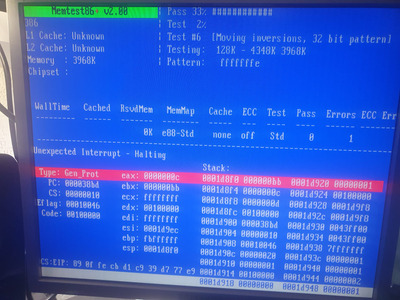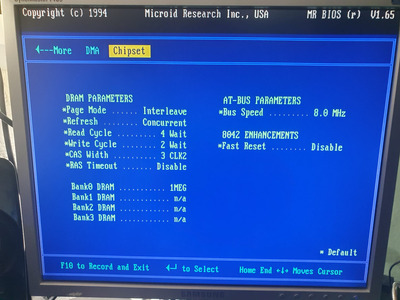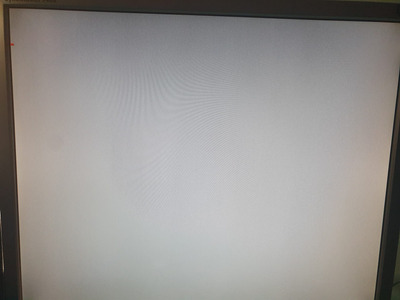First post, by Boohyaka
- Rank
- Oldbie
Hi there,
I have received a 386 board (Soyo 019H, 256kb cache) with an Am386 DXL-40. It was mostly working fine, but when I started playing some games it would regularly freeze randomly. I suspected the RAM and tried to do some memtest86+ v2.00 to check it. The board also has an IIT 4C87-40 FPU, and I'm using 4x1MB of SIMMs.
With default BIOS settings, it will always fail at 33% with an "Unexpected Interrupt - Halting" and a type "Type: Gen_Prot" error, always at the same spot (Test #6 Moving Inversions, 32 bit pattern), Pattern: fffffffe (screenshot below).
Trying to toy with the DRAM Parameters, the only one that made a difference is if I change the "Refresh" from the default "Concurrent" to "Standard". Then it will pass the 33% spot, but will eventually either simply freeze later during test #6, or give another similar error (unexpected interrupt / gen_prot) later during the test.
More info:
- I consider the four 1MB SIMMs are good, I've tested them on a 486 motherboard with the same memtest floppy and it did 3 full pass with no error. I still tried another set of 4x1MB, fails at the same 33%, with "Refresh concurrent". With "Refresh Standard", it passed the 33% mark as well and didn't do another unexpected interrupt, but started throwing out a couple of regular memtest errors down the road (during test #7 random patterns I think).
- Also tried with 4x4MB, same error at 33% with "Refresh Concurrent". Currently running a "Refresh Standard" check with that set. At this stage I'm trying to wonder it fhat's not a memtest 2.00 issue on that particular hardware...
- Tried memtest 4.10, supposedly the last version to support 386, it freezes as soon as the software starts.
- Currently the BIOS is a Mr. BIOS version, I swapped it back to the original BIOS and the same behavior happens so it doesn't seem to be linked to BIOS.
- I've stripped down the setup to the minimum and I'm currently still making tests in this setup: board, RAM, CPU, VGA card, IO card, floppy drive. No difference
- Swapped IO and VGA just to test, no difference
Would anybody have any suggestion what is happening and give any hint about what do test next? Cheers