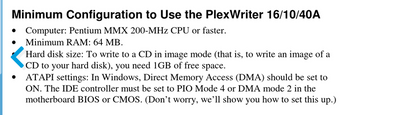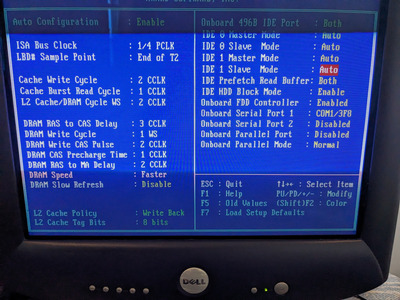First post, by dfaber1
Hello,
I am having an issue with my Lucky Star LS-486E Rev C1 not detecting my Plextor PX-W1610TA. I know that the Plextor works fine because it is working on all my other systems, 486's and others. I have tried every DOS CD-ROM driver I could find with no luck. I have also upgraded the Firmware of the Plextor to the lastest 1.05. I also tried changing port, cable, master/slave/CS, but still no luck.
The weird thing is that the oakcdrom.sys works with the Plextor on all my other systems. It's like the Lucky Star is not compatible.
Does anyone have any idea why the Lucky Star would not be compatible with the Plextor ?
Thanks.