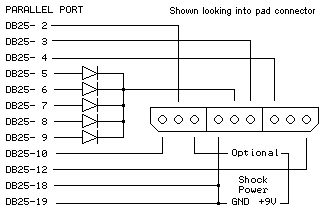First post, by GunKneeNeon
- Rank
- Member
I've been trying to get my psx controller working with SNESkey under DOS by connecting it via an adapter to the parallel port of my 486 pc. It actually worked, well, partially. When I test it using sneskey /x, all the buttons worked perfectly fine. It stopped working when a game launched through. After a lot of googling and researching, I find that there are two different ways of wiring. One is the SNESkey's way:
And the other is DirectPad Pro's way:
The two have some pins wiring the same way but not others. Especially the pin4(DB25) in SNESkey's schematic. It has a 200k resistor there where the DirectPad Pro don't. My partially working adapter was a DirectPad Pro one. I thought that may be the reason why the controller didn't work with a game. So I ordered a 200k resistor online, then soldered it to pin4(DB25). Immediately after soldering the resistor, the controller stopped working even with sneskey /x. I thought this might be caused by other differences in wiring. So I disconnected pin12(DB25) which isn't needed by SNESkey, making pin18-25 GND. But it doesn't make any difference. The controller still doesn't respond. What should I do now? Please help me.