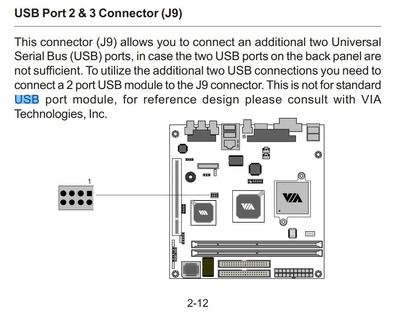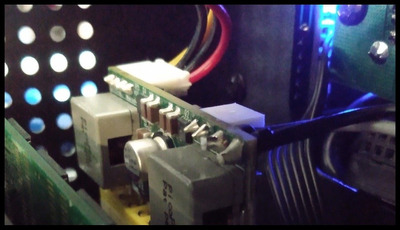jesusabc wrote on 2024-03-06, 21:45:I Will Build the System this week, if I finally need these USBs I Will contact you...i do not know anything about soldering or m […]
Show full quote
I Will Build the System this week, if I finally need these USBs I Will contact you...i do not know anything about soldering or microcomponents...so...
Another question, the PSU i Will finally get IS a 24pin 160W pico PSU, converted to 20pin with that adaptor from Amazon.
The external charger i think is 12v 5a, so max 60watts
IS that ok for only connecting a SD TO IDE reader and the keyb/mouse combo?
The reccomendation for vía Epia during its time was Max 90w...no prob if the PSU IS bigger?
Thanks again
I can't speak directly to how the 5000's power draw, but when I built my EPIA-800 based system, I was getting the following numbers from the wall...
* Max Load Watts: 51W
* Average Gaming Load Watts: 46W to 48W
* Average Idle Watts: 5W
* Power Off: 1.5W
That's with an SD to IDE, keyboard, mouse, and NO expansion cards.
The EDEN CPU on the 5000 uses less power than the C3 on the 800, beyond that your power needs will come down to what you plug into your board. If you add expansion cards or other peripherals, the power draw also goes up.
A 160W Pico is WAY more than enough, just make sure your power brick can feed whatever you buy.
Personally, I always suggest going bigger, but you can easily get an 80W Pico and still have a LOT of headroom. My build uses a 120W power brick even though the Pico is only 80W. More than enough power to run my build, and I'm not worried about stressing anything (since most of the power bricks on Amazon are non-UL listed devices from China and quality can vary widely). I would do the same for your build, 80W Pico + a quality brick that can deliver more than the Pico will need.