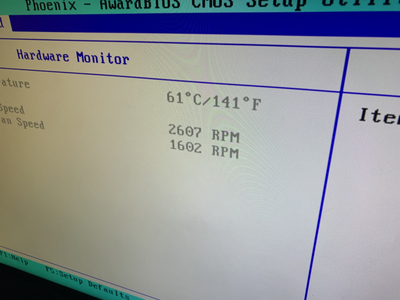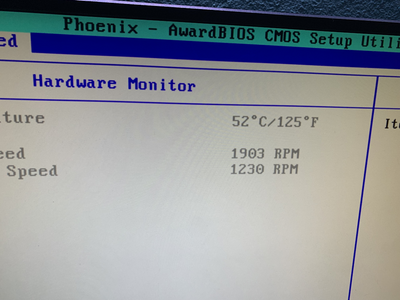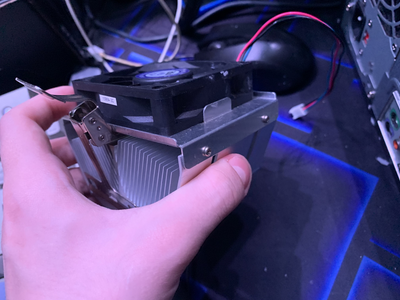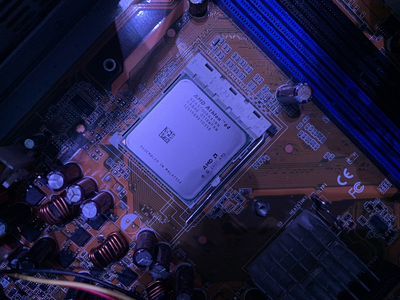RoozerXC wrote on 2024-03-11, 01:52:
I think the last time I looked at the heatsink it indeed doesnt have a part number/sticker on it, so im guessing its probably a bad heatsink then.
None of the OEM heatsinks I've ran across had any part numbers on them.
The one you have looks identical to one I got with an Athlon 3500+ from a Compaq -OEM'ed MSI motherboard.
I ran a 4000+ with that heatsink and the temperatures were exactly the same as with the 3500+.
Socket 939 CPUs are actually pretty true to their stated TDP. For most, that's 67W IIRC. Only the X2 were 89W, with the FX-57 being 105W and FX-60 110W... well, supposedly. I personally never saw my FX-57 go that high, even with benchmarks.
RoozerXC wrote on 2024-03-11, 01:52:
What kind of heatsinks for 939 do you guys recommend?
Anything with 2 or more heatpipes and a large fan would be nice.
I bought a China no-name cooler with 2 heatpipes and 90 mm fan, and it keeps my 89W socket 754 3400+ about 10C lower than the stock cooler while also being much more quiet (no fan control from the motherboard, so fan is at 100% all the time... but it's a quiet fan.)
Nexxen wrote on 2024-03-10, 16:40:
Absolutely. Take some budget boards, they give you the impression of a likely very quick demise.
I have some Asrock (8.9-in x 6.7-in, 22.6 cm x 17.0 cm) that, if you use a copper core pushpin cooler (the ones that protrude a bit), will bow like about to break in two. This is why I started testing stuff with heat pipes coolers that allow a clamp; the clamp can be set to allow different traction (force).
Yup - just loosen or tighten the screws to get the desired optimal clamping force (not too loose, not too tight)... and all of that without warping the board.
That said, I still like the stock "full-height" Intel heatsinks too much (especially the ones with the copper insert) to just chuck them away. So what I do is I remove the push pins and assemble my own rear motherboard clamp and mounting mechanism. I used to work in a console repair shop back in the Xbox 360 and PS3 days, so I have a ton of metal clamps from Xbox 360's and PS3s. The ones from PS3s can be easily modified for diagonal retention on s775 or normal retention on s939... though I modify the clamps and brackets for socket 754 and 939 boards in a different way, using the original hardware and just by adding a shim under the CPU clamp and longer bolts between top and bottom part to account for the shim (and those pesky coolers that have really tight/rigid clamps that bent the heck out of boards.)
Nexxen wrote on 2024-03-10, 16:40:
Socket A are a good example of pain with bad positioned coolers.
Yeah, socket A (and 370) are not very user-friendly or mod-friendly... not without some more serious mechanical understanding / abilities.
But one thing I do give credit to its design is that the pressure for the heatsink IS actually supplied by a real metal clamp and the clamping force is NOT passed onto the motherboard to make it warp. With some many socket 754, 939, and AM2/AM3 stock coolers, the metal "clamp" in the heatsink is not actually a clamp, but a rigid piece of metal that doesn't bend at all. Instead, it transfers all of the travel from the retention lock down onto the back plate / bracket on the motherboard, which in turn transfers most of that travel onto the motherboard's PCB. The result is often a severely warped motherboard. It's a good way to kill a motherboard over time.