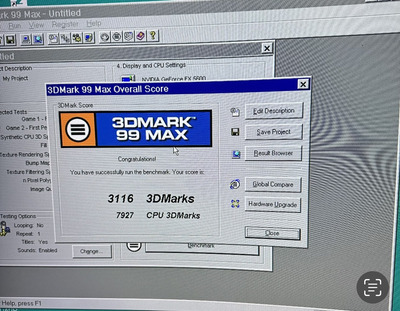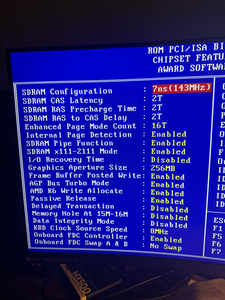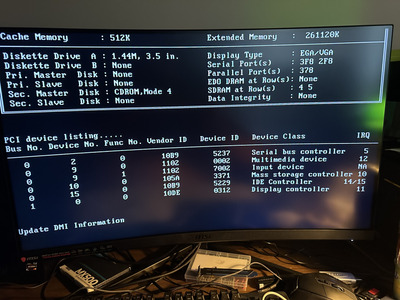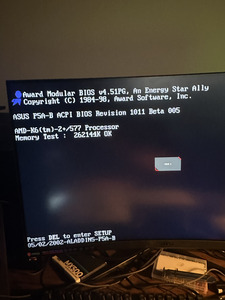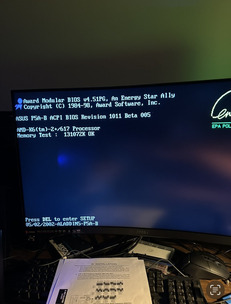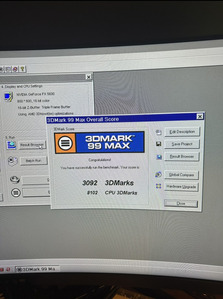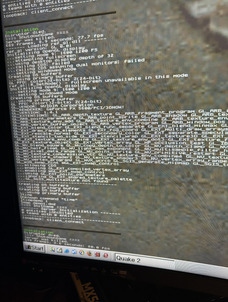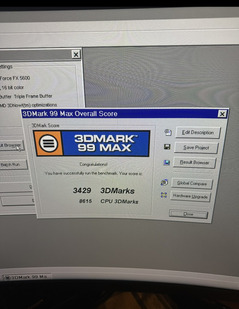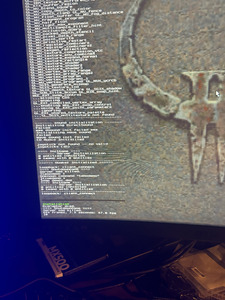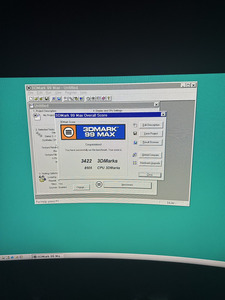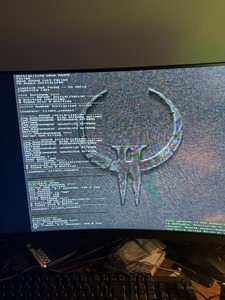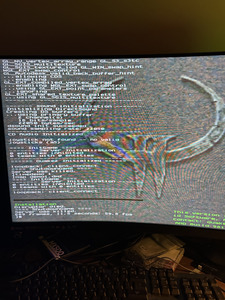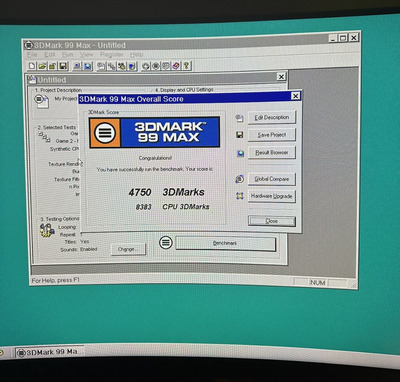Reply 40 of 55, by adam731432
asdf53 wrote on 2024-03-18, 08:26:That's pretty good already! This is what I'm getting on a Gigabyte GA-5AX with 128 MB RAM and a K6-2+ at 550 MHz: […]
That's pretty good already! This is what I'm getting on a Gigabyte GA-5AX with 128 MB RAM and a K6-2+ at 550 MHz:
326 136 202.6
Here are some WPCREDIT settings that you can try:
48 and 72: This is where you can set the RAM timings, best I could do was 2-2-2-4-7. Not all boards will run at these timings, so you'll need to experiment.
49: SDRAM Internal Page detection = 1, SDRAM Enhanced Page Mode = 0, SDRAM precharge all insert 1 wait = 0
72: Delay SDRAM Controller 1 clk = 141: Fast DRAM Read = 1 (supposed to be faster, makes system freeze on my board)
43: Fast NAJ asserted in single write cycle = 1 (supposed to be faster, had no effect on my board)The number refers to the memory offset where the setting can be found. One address I did not find was the setting for 4-bank memory interleaving, maybe this setting is the same as "SDRAM internal page detection" on ALI boards. I remember this having a large impact on speed on VIA boards.
If you want to compare your benchmark result to the one I posted above, remember to benchmark at 550 MHz and FSB 100 to have the same baseline.
This guy got some awesome numbers with a geforce3 but he doesn't run the full 3dmark test. I see he has his Enternal Page Detection enabled and Enhanced Page Mode Count enabled on page 2. I will try this later. I didn't want to push my luck changing to many options at the same time.