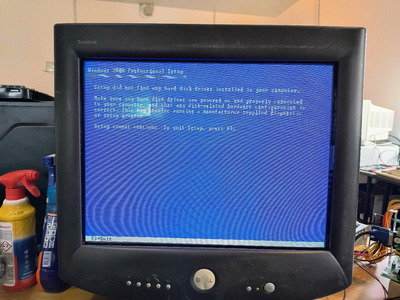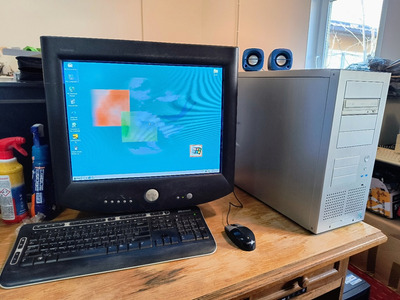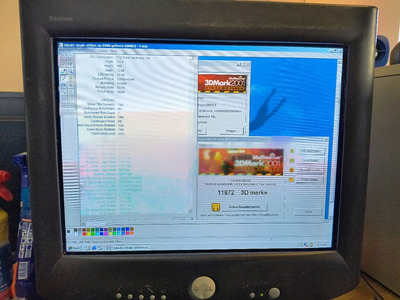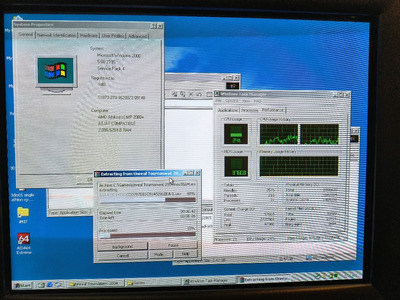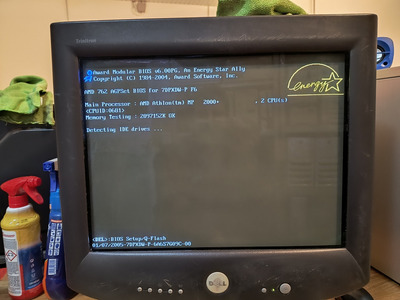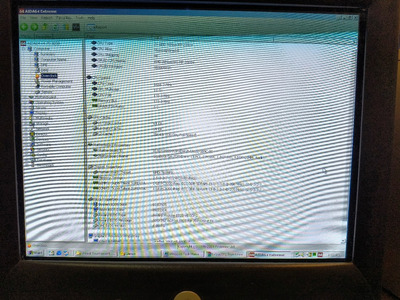First post, by Socket3
- Rank
- Oldbie
Hey everyone. I'm hoping you can give me a hand with an issue:
I've been trying (and failing) to install Windows XP SP3 on my Gigabyte GA 7DPXDW-P with no success. The board boots off the XP CD fine, loads drivers, and then throws a STOP: 0x0000007b BSOD. As far as I know, that error usually pops up when a SATA controller is involved, and it's set to AHCI mode, but my bord doesn't have SATA. It has a Promise RAID controller, but it has been disabled by jumper.
I'm trying to install XP on a 160GB Seagate ATA drive. I'm not using any adapters. What I've tried so far:
- using another 80 pin ide cable
- using a 40 pin ide cable
- using another known good IDE hdd (a 20GB)
- enabled the Promise controller, set it to ATA operation mode and hooked up the hard disk to one of it's IDE headers
- tried different RAM (several 1GB sticks from kingmax, OCZ, as well as some ECC Registered ram from elixir)
- tried different CPUs.
- tried different BIOS settings like setting the drive to large, auto, LBA
Nothing works. I still get 0x0000007b error. Has anyone encountered this before? Any ideas?