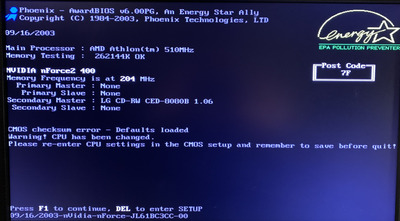First post, by hornet1990
Hello! First post here, although I've been a fairly regular visitor over the years.
So I've been wanting to build a retro(ish) system for some time but couldn't justify the costs. However a colleague is needing to downsize significantly and knowing him to be a bit of a squirrel I asked that if he had any older PC's then to send them my way rather than recycling them. He gave me two (both minus hard drives) - the first a not very interesting (so far) pre-built Fujitsu Celeron D system with no AGP and 3 PCI slots.
The second system in a well worn case is far more interesting, particularly when I saw the magical word "3dfx" on the back of the video card! Turns out it's a Voodoo 4 4500 PCI.
I gave it a quick dust out and then fired it up. The POST complained about the CPU having being changed (unsurprising given the dead CMOS battery) and saying it was an Athlon 510Mhz (?!), and also an nForce2 400 chipset, with 256MB of memory. I loaded the optimal settings and rebooted and then it says Athlon 667Mhz... but trying to run any of my Hirens boot cd's isn't working - the mini XP images generally get as far as the xp loading screen then freeze. I have been able to run memtest and the memory is fine.
I managed to get a dos based CPU id program to run and it told me it's a family 6 model 6 stepping 2 - which equates to an Athlon XP Palomino cpu. So I ended up removing the heatsink and found it to actually be an Athlon Mobile 4 1.2Ghz (AHM1200AHQ3B, also a palomino core) which AIUI is a 100Mhz FSB product, not 133 as the BIOS set and the jumper on the mobo is set to 133/166/200 rather than 100. So I put it all back together, changed the FSB setting and mobo jumper, and now it's back to coming up with Athlon 510Mhz on the POST.
My first thought would be that the BIOS doesn't support the cpu, but I can't see anything that hints at the mobo manufacturer, all I know is that it's from Dec 2003 (sticker) and that is well after the processor was manufactured. The PSU also seems quite old and possibly underpowered at max output on 3.3V and 5V 180W (280W total) maybe?
So now I'm a bit stumped where to go next with this... any advice? I am getting an IDE hard drive from him next week so will be able to try installing windows (98 or 2000) but at this moment I'm not overly confident that will go well. I also have a spare 500W modular PSU from about 12 years ago that I could try. I'll also attach some pics.
Thanks in advance!