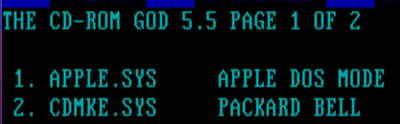First post, by BitFlip
Hi again guys
Pretty new to the 486 world and I'm a bit puzzled with this machine and it's IDE CDROM drive..
When using a DOS 6.22 boot disk to load CDROM drivers nothing is detected with the Oak driver (BANANA) however when booted into Windows 95 the CDROM works perfectly fine..
No other boot disk I've tried up to now will detect the drive (98 or me)
What am I missing here? Each IDE drive is connected to its own IDE primary channel on the motherboard and both are set to master on the jumpers.
Cheers for any help or advise