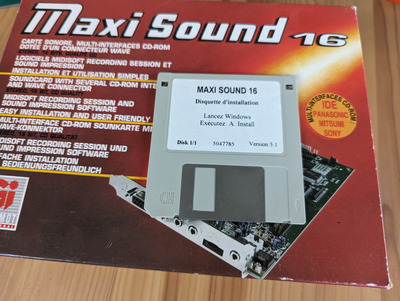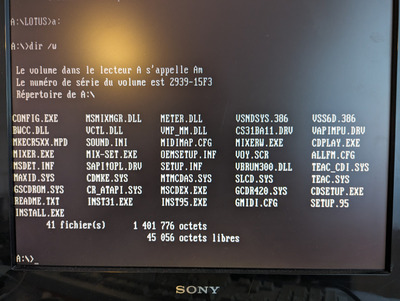First post, by Grosvince
- Rank
- Newbie
Hello everyone,
I own this gorgeous soundcard "Maxi Sound 16" from Guillemot, which appears to be an oem card labelled sc-6600 v1.0. It even got a real opl ymf262 on board ! I've bought this card when I was a teenager to put in my 486, long time ago.
I've got the original floppies with drivers. However the installer is only for windows (3.1 or 95).
Any idea on which file I have to look on the floppy and how to install the driver manually ?
Did someone needs this drivers ? How can I preserve them ?