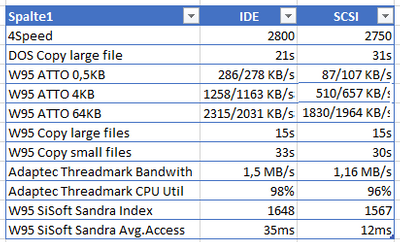First post, by Marco
Dear all,
I'd like to enlighten the world with another important benchmark parcour I did 😀
Setup:
- 386SX @ 27,5 MHz
- ISA Bus @ 13,75MHz
- IDE: Maxtor 7200rpm, 16MB Cache, 300Gb
- SCSI: Adaptec 1542CF, BlueSCSI v2, Sandisk Extreme (<= 200Mb/s). FastSCSI: on. DMA: 5,7MB/s. 7 SCSI devices connected (images)
As you can see very disappointing. It's generally slower and the CPU utilization is equal. During all W95 copy jobs I monitored the processor utilization. Always equal.
My conclusion:
- with fast IDE HDD SCSI wont give you any advantages
- maybe the CPU is even too slow to show SCSI CPU offloading effects
- lower bandwith performance with SCSI is unclear to me. Maybe the adapter.
What a pity. I was hoping to achieve at least some CPU offloadings ... More DOS benches werent possible as the progs didnt recognize the SCSI devices
Comments are really very welcome
1) VLSI SCAMP 311 | 386SX25@30 | 16MB | CL-GD5434 | CT2830| SCC-1 | MT32 | Fast-SCSI AHA 1542CF + BlueSCSI v2/15k U320
2) SIS486 | 486DX/2 66(@80) | 32MB | TGUI9440 | SG NX Pro 16 | LAPC-I