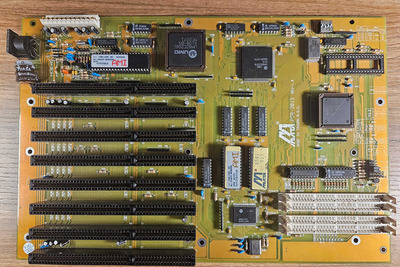First post, by pshipkov
Got this motherboard a while ago.
It does not recognize any memory.
The counter stops at 64Kb.
Tried with a lot of different and trusted modules - no.
Seller assured me the board came from a working system.
I believe him - very good experience with him, etc.
He runs a store on EBay and i can tell he cares about his customers.
Anyhow.
So, i am a bit unsure how to proceed from here on and looking for hints.
Visually the PCB is in very good condition.
No scratches or damage to the rails.
In addition to the modules - tried different CPUs, VGAs - long shots, but still.