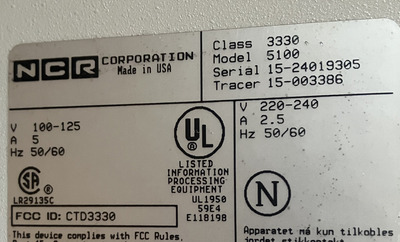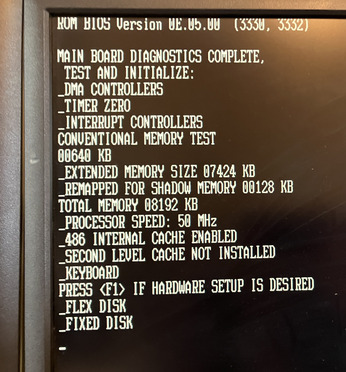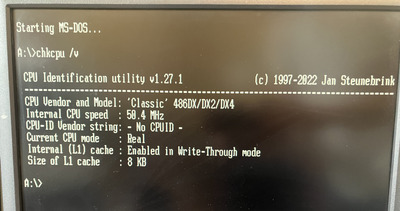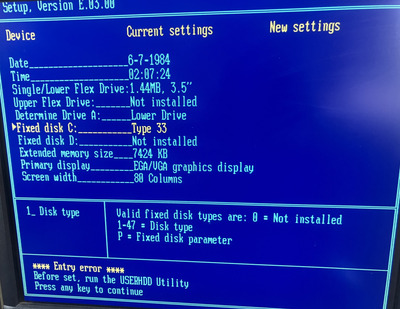First post, by legodude
Hi All,
I accidentally ended up with a NCR 486 recently, and I can't find anything about it with my googling. This looks like a very primitive system to me. It is a 486DX 50mhz with 8mb ram. There are four 16bit ISA slots on a riser. The badging is NCR 3300 Model 5100. There is one for sale on Ebay right now:
https://www.ebay.com/itm/196011692915
I lifted their motherboard photo:
Here are photos of my system:
Can anyone provide further information about this system or possibly a bios update? I can't find it on the The Retro Web - there are similar-ish systems, but no perfect match. I can't seem to put in custom hard drive geometry, it seems to ask for a "USERHDD" utility, which I also cannot find. There are a few references to userhdd.exe on a German forum from 10-20yrs ago, but that's it
thanks
mike