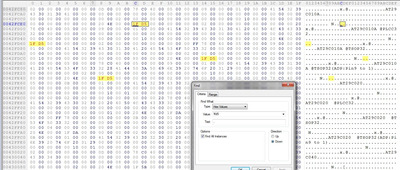First post, by CMR779
Hello everyone, I've got a motherboard I'm trying to fix, and wanted to dump the Bios chip with my mini-pro and maybe update it before trying to power the board on. The problem is the chip is covered with a gold sticker and I didn't want to have to peel it off. I was wondering if anyone on here could help me identify it or a compatible chip. The board is an MTI R539 (https://theretroweb.com/motherboards/s/m-tech … ti-ris-r539-mig) The chip is a 32pin dip package.
I found some burned and severed traces on the underside of the board beneath the chip. I also have a 133MHz cpu with some dark pins on the bottom of it. I'm kind of wondering if someone tried to swap cpus without the right jumper settings. There is also a rectifier I'm suspicious of, but I need to get it off the board to really test it. Other than that, everything looks good. All the fuses check out and nothing looks burned. None of the electrolytics are bulging or leaking, and the only tantalum on the board looks fine. Hopefully I can get this thing working again. It's a pretty nice board.