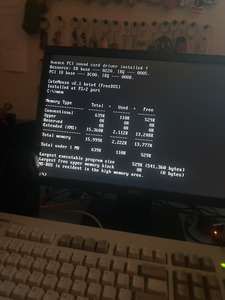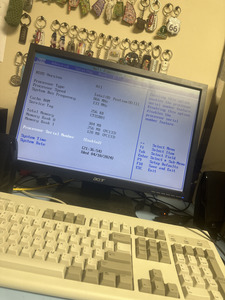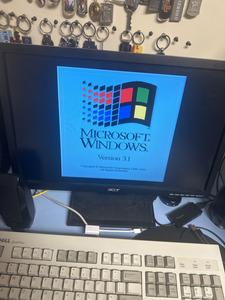Hi! To be honest, I have barely seen the Windows 3.1 splash screen since the Pentium days anymore (586, ~75 Mhz).
I think it's a general problem on newer computers with the splash screen no-longer being visible.
I remember watching it, though, when I had my 12 MHz 286 PC, still.
To make the PC slower and make these Windows 3.1 games run at playable speeds again, there are several workarounds.
a) disable L1 and/or L2 caches in CMOS Setup Utility ("BIOS")
b) use a slow-down utility, such as Mo'Slo
A few utilities are being mentioned in this 21,5 years young thread over here: List of Slowdown Utilities (Beta)
That being said, I haven't really tried that so far. I've used emulators (PCem, DOSBox) to run timing-sensitive games (Lander 3..).
Or vintage hardware, simply. A 286 to 486 laptop with 4 MB RAM is fine for running Windows 3.1 natively.
The lack of a sound card on a vintage laptop might be an issue, though.
The speaker.drv driver works for sound effects, but not FM (a few games used MIDI and FM).
Good luck! 😀 👍
"Time, it seems, doesn't flow. For some it's fast, for some it's slow.
In what to one race is no time at all, another race can rise and fall..." - The Minstrel
//My video channel//