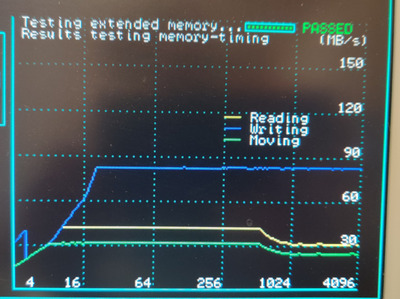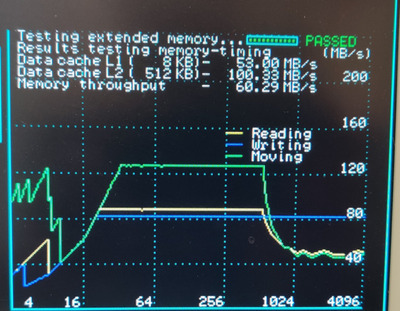First post, by sp3hybrid
Hi retro tech enthusiasts,
I have a peculiar problem with one of my Socket 7 motherboards which seems to be working fine, but at 1/4 of its speed. The motherboard is a EPoX/ProNiX EP-P55-BT (https://theretroweb.com/motherboards/s/epox-pronix-ep-p55-bt). I am using the following configuration:
CPU: Intern Pentium 100 Mhz (Non-MMX, slowest supported by this board)
Ram: Two sticks of 16 Mb EDO DIMM ram @ 5V
Storage: 64Mb CF card on integrated primary IDE with DOS 6.22
The board boots fine but runs at about 25% of its speed and emits a permanent 1.15 kHz sound from the PC speaker. This is super imposed to the other regular system post beeps. System Information identified the CPU as a Pentium 25 Mhz and the CPU benchmark support this with a score of 78. CHKCPU shows it as a Pentium 25Mhz. CACHECHK shows this a s a Pentium clocked at 25Mhz with memory speeds of 31/11/20 for Level1/Level2/Memory speeds. It is curious that the L1 cache is so slow here.
This is what I have tried so far:
- Flashed BIOS to image available on the retro web (no effect)
- CTRL + ALT + "+/-" lowers the speed further (not a Turbo setting issue)
- Disable L1 or L2 cache or both which slows things down more
- Disabled power saving features in BIOS (no effect)\
- Checked bus frequency on CPU pin which was stable 66.7 Mhz
- Check CPU multiplier pins which were correctly set to 1.5x
- "Overclocked through board jumper setting to 120Mhz and 130Mhz which increased the speed metrics accordingly, just at 0.25% of set speeds. Clocking 150Mhz and higher will not boot which leads me to believe that the CPU receives the correct bus speed and multiplier. I also verified bus speed and multiplier on the socket pins for these settings
- Replaced CPU with Pentium 133. Same results. 1/4 of expected speeds.
I am not sure what to try next on this board or what causes the slow L1 cache speeds and the permanent 1.15 khz PC speaker sound. I am grateful for any advice on what to try next. Have you experienced such behavior before?
Thank you