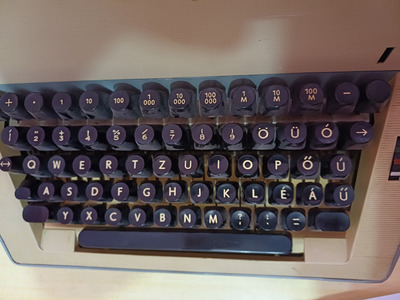Thank you very much, I'll put the translated script here, maybe someone can understand it better than me. 😁
"Decimal tabulator: The decimal tabulator is a further development of the tabulator (see above), with which it is usually used in addition. It allows numbers to be written one below the other in the correct positions and for the decimal separator (a comma in German, a point in English) to be placed one below the other in the same column. There is a decimal tab key for 1s, 10s, 100s, 1000s, 10,000s and 100,000s (even up to 100 million on some models).[3] For example, if you want to write the number 12,345.67 under the number 678.90, you usually set the tab stop to the ones position and move to the position for 678.90 with the 100 tab. The car now comes to a stop exactly at the position for the 6. In the second line you then press the 10,000 tab, which causes the car to stop at the 10,000 position."