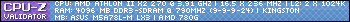My basic sound rundown works like this when I was relearning soundcards last year, it’s not all technically 100% correct but close enough to start getting your head around everything
OPL = Adlib settings in games (doesn’t require IRQ, DMA, etc settings)
Digital = Requires IRQ, DMA, etc, (usually SoundBlaster)
Midi = Midi (typically music for SoundBlaster games)
So if you don’t play games on this PC where you select Adlib, you don’t really have to worry about OPL.
As you may know, midi files don’t actually contain any sound, just tells the midi device what to play (think of it like the midi file as a page of music and the sound device is the orchestra reading the music page, so the better the Midi device the better the orchestra’s instruments are) Soundfonts load different instruments onto your midi device (say a more heavy Bass guitar, Drum etc which suit that game better)
Personally I don’t bother with soundfonts, and just leave it at defaults with a good quality Midi device, most games I play support digital sound so wasn’t overly worried about a true OPL chip either, however the 486 ended up getting 2, the AWE32 and the Yamaha card the Roland SC55 is attached to so was even less of a big deal then I thought.
My P3 1Ghz has a on board Yamaha soundcard which unfortunately doesn’t work in pure dos as it includes OPL3, SB Pro, and DB50XG Midi and all on the PCI bus. However all my Dos games work happily from Win98SE with this card so there is no reason to boot into pure dos anyway.
The Yamaha YMF7xx series of sound cards are quite good and I’d think other PCI sound cards with good legacy support would also be fine if you’re staying in windows for Dos games. Windows games I’d still go for a SB Live! or better (Audigy 2 ZS is my choice) but both can be in the same PC.
If your booting into pure Dos I’d always get an ISA card though.