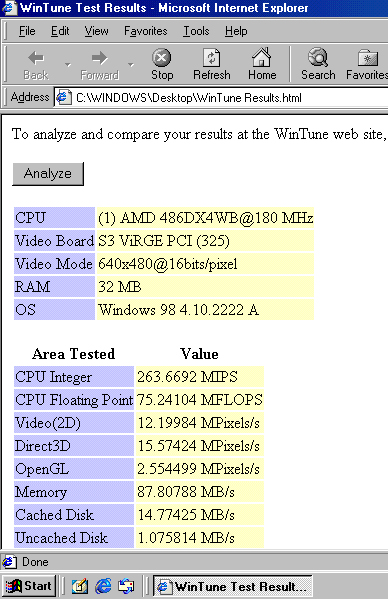First post, by Alphakilo470
- Rank
- Newbie
I decided that one 486 system is enough so the parts I have laying around I originally meant to build another system with are up for grabs. It has a cache module installed though judging from what I've read, there's a 50/50 chance of it not being anything more than a stick with chips on it; this board does feature PCI, ISA and VESA slots and it's compatible with EDO memory. 1.2gb hard drive (MS-DOS 6.22, Windows 3.1 and some old games and apps preloaded; you'll need to install hardware drivers though), 2mb Cirrus Logic PCI video card, 16mb of EDO memory, 133mhz AMD 5x86 (ADZ variant) and heatsink/fan assembly included. If anyone here wants it, it's theirs for $10 + shipping. Anyone who lives in the Atlanta area and is willing to pick up can also have a case and power supply at no extra cost.
The motherboard itself is tested and will POST. However, since the last time I had it POST, I tried using the 5x86 chip in my Gateway computer and forgot to set the voltage jumpers meaning I don't know if the CPU works or not. For that reason, I'll also toss in a 100mhz Intel DX4 chip if desired.
I'm also willing to make trades. I am looking for 15ns cache chips, a SoundBlaster AWE64 or 32, hard drives and optical drives. However, I'll only do trades within the USA.