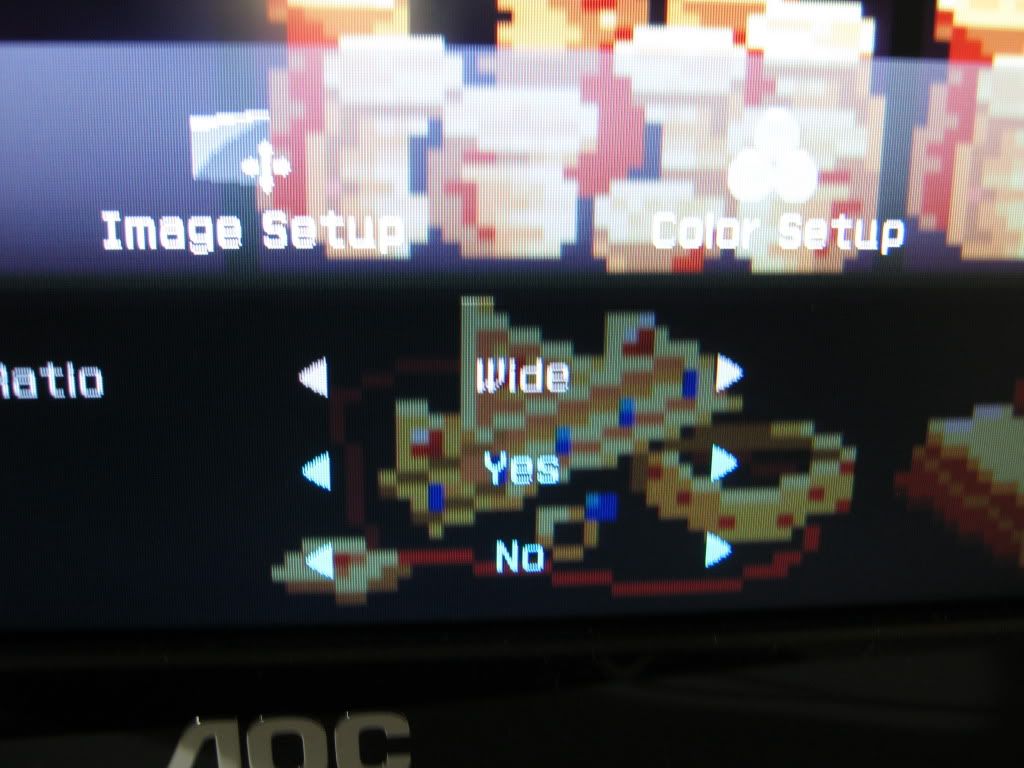First post, by Kreshna Aryaguna Nurzaman
- Rank
- l33t
It seems I have to face the fact that 1600:1200 monitor is getting harder and harder to get these days. Everything is wide screen now. 😵
What is the best monitor or LCD/LED TV that can fulfill the criteria below?
(1) has at least 1200 pixels vertical resolution.
(2) can be set to auto detect and switch to proper 4:3 aspect ratio (vertical black bars on both sides) directly from the monitor itself, without the need to set the aspect ratio from the video card driver.
A lot of cheap, "generic", 15" widescreen monitor can do that. It is TV that I worry about.
(3) supports a wide range of refresh rates, because there are DOS games that I'd like to run natively on DOS instead of DOSBOX.
Any suggestions? Thanks.
 [/img]
[/img]