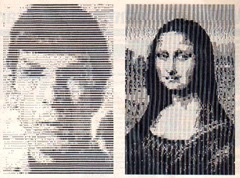First post, by King_Corduroy
- Rank
- Oldbie
Hello guys I was just wondering after noticing that when hooked to my windows 98 machine via generic text driver it spits out only the plain text and no formatting what do dot matrix printers do when hooked to old DOS only computers? Do they spit out plain text with no formatting also all the time? If that is the case then why do a lot of early Word processors even allow for Bold, Italics, Superscript, Subscript etc. 😒
This all really stems from hooking up my Commodore 64 via an adapter and not being able to get it to print in anything but plain text. So I was really wondering if I'm just stuck with old computers. It doesn't make sense though, someone please tell me I'm wrong. 🤣
Check me out at Transcendental Airwaves on Youtube! Fast-food sucks!