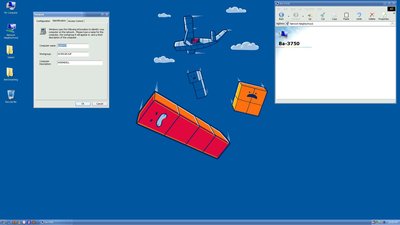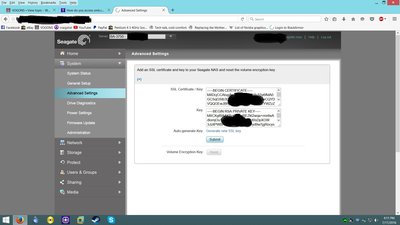First post, by Oldskoolmaniac
- Rank
- Oldbie
This has been bugging me for years and i cant figure it out windows 98 will not connect to anything on my workgroup, it see's my nas and I can open it, but it doesn't show any files or folders.
My windows 95 machine connects to it after i install ftp/ip client with nothing else added and that's even older so whats with 98?
I was able to get my windows 8.1 machine to connect to the 98 machine tho (not possible in vise versa)
Motherboard Reviews The Motherboard Thread
Plastic parts looking nasty and yellow try this Deyellowing Plastic