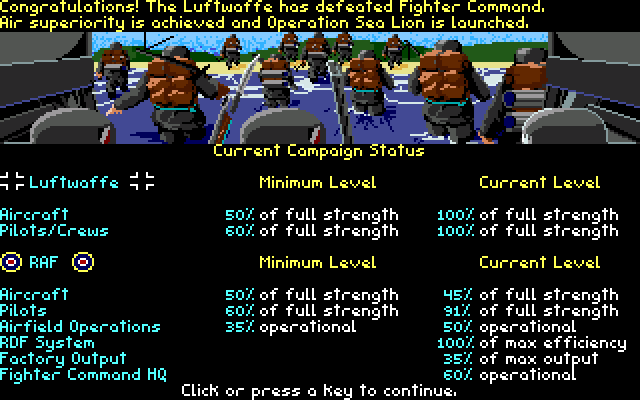First post, by Kreshna Aryaguna Nurzaman
- Rank
- l33t
Split from here.
wrote:Hey, let's create a new thread for surround gaming setups, because... why not? 😀
So yes, let's do it. So these are considerations for those who wish to use home theater setup for their retro PC.
Plain stereo sound cards. Devices like Sound Blaster AWE32, AWE64, and Gravis Ultrasound. No brainer here. You would just have to connect the card's stereo output to the AV receiver's stereo input, and let the receiver's surround processor (Dolby ProLogic, DTS ES, or what-have-you) upmix the game's stereo sound into 5.1 surround sound.
A nice thing about using an AV receiver for retro system is that the said receiver typically has plentiful stereo inputs --CD, TV, DVR, AUX, you name it. So if you have a retro PC with two sound cards, like having Sound Blaster AWE32 and Gravis Ultrasound installed on the same system, then you can just switch between sound cards using your AV receiver.
5.1 sound cards. Many EAX sound cards I know is 5.1 sound card. That is, it has multichannel (5.1) analog outputs designed to use with 5.1 multimedia speakers. Unlike surround sound upmixing technology like like Dolby ProLogic or DTS Neo, a typical 5.1 sound card can generate discrete surround sound, similar to those movies that mastered with Dolby Digital instead of Dolby ProLogic. Unlike Dolby Digital movies, though, a game's discrete surround sound is dynamically mixed in real time, with technologies like DirectSound 3D or Aureal 3D. So the sound you hear is based by your action in the game.
Let's supposed you're playing an FPS whose surround sound is generated dynamically using DirectSound 3D. A bomb is about to explode in front of you. If you keep facing the bomb, the explosion would be heard from the front speakers. If you turn around to put the bomb behind you, the explosion would be heard from the surround speakers. In order to heard such dynamically-generated surround sound behind you, you'd typically need to connect the sound card's multichannel analog outputs to the AV receiver's multichannel analog input. On a typical receiver, the multichannel analog inputs are usually labeled 'EXT IN' or 'MULTI CH INPUT' or 'EXTERNAL DECODER INPUT'. Here, the AV receiver typically doesn't do any processing. Instead, it'll act as multi-channel power amplifier with master volume knob for all channel.
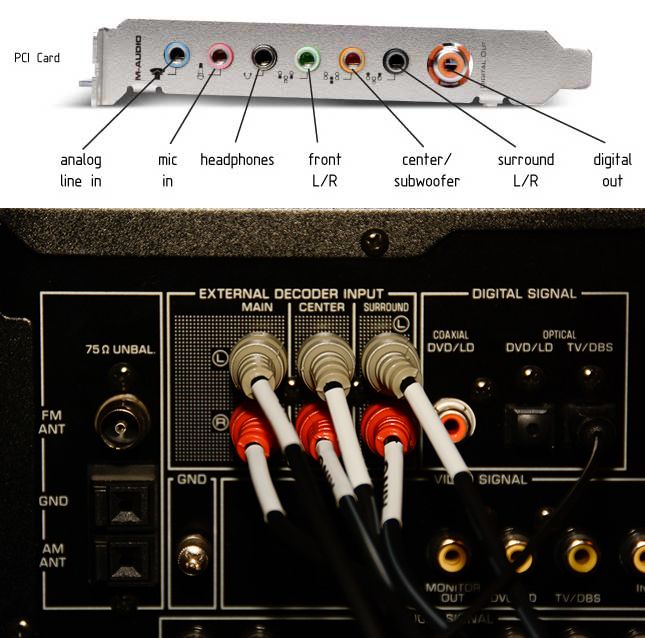
A 5.1 sound card's multichannel analog output (above) and an AV receiver's multichannel analog input (below).
Those who use multimedia surround speakers like Logitech Z-5500 should be familiar with this setup, since such multimedia speakers typically has multichannel analog inputs, usually labeled '6CH DIRECT' or such. The difference is a multimedia speaker usually uses 3.5mm headphone jacks for its multichannel analog input, while an AV receiver uses RCA.

Multichannel analog inputs on typical multimedia surround speakers.
Now, here's the question: what if I'm using a 5.1 sound card like Creative Sound Blaster Audigy Gamer, with a 7.1 AV receiver like Yamaha RX-V663? A Yamaha RX-V663 is a 7.1 AV receiver (well actually it's 7.2), and it also has Dolby ProLogic IIx, which can upmix 5.1 to 7.1. I also have 7.1 speaker setup driven by the Yamaha. So would I hear 7.1 surround from the DirectSound 3D games I play on my SB Audigy? The answer is no, because a typical AV receiver wouldn't process anything from its multichannel analog inputs (unless we're talking about some exotic Rotel surround processor). So, your back-surround speakers wouldn't have any sound at all.
So, why not using SPDIF? After all, I also have a DVD player connected to my 7.1 AV receiver using SPDIF connector, and 5.1 movies are upmixed to 7.1 surround just fine --all my speakers have sound. Can I just connect my SB Audigy's SPDIF output to the Yamaha RX-V663's SPDIF input to enjoy 7.1 surround sound in Direct3D games.
Well, yes, you'd hear 7.1 surround --all your speakers will have sound. However, it is not Direct3D's discrete surround sound, because the Sound Blaster Audigy cannot channel discrete surround sound from games from its SPDIF connector. Yes, the Audigy can channel Dolby Digital sound --a discrete surround format-- out of its SPDIF connector, which is useful when you watch Dolby Digital movies on your PC. The movie's discrete surround output will be channeled out of the Audigy's SPDIF output, and into the AV receiver's SPDIF input. And since it is not multichannel analog, the AV receiver can and will process the 5.1 signal into 7.1.
The same thing, however, won't happen with games, since the Audigy doesn't have the means to convert the game's discrete surround sound (which is dynamically generated using DirectSound 3D) into Dolby Digital signal (which is channeled out of the Audigy's SPDIF output). In order to have a game's discrete surround input in Dolby Digital format, you need Dolby Digital Live to make real-time conversion from the game's dynamically generated discrete surround into Dolby Digital format. Either that, or DTS Connect to convert the said discrete surround into DTS format.
Dolby Digital Live and DTS Connect is pretty common with newer sound cards, and even onboard Realtek chips have them too. However, typical retro sound cards like SB Audigy doesn't have Dolby Digital Live --well at least not out of the box. Creative has launched software packs to enable Dolby Digital Live and DTS Connect on old sound cards like Sound Blaster Audigy, but it seems the product is discontinued.
4.0 sound cards. Aureal 3D sound cards --like Diamond MonsterSound MX300 and Turtle Beach Montego Quadzilla-- and early Sound Blaster Live! sound cards are 4.0 cards. That is, the sound cards only have multichannel analog outputs for front right, front left, surround right, and surround left; there's no multichannel analog output for center channel, and no output for subwoofer either. So yes, you can connect the outputs to your AV receiver's multichannel analog inputs, but you wouldn't hear any sound from center speaker and subwoofer. The lack of sound from center speaker won't probably be a big problem, since many people prefer phantom center anyway. However, the lack of sound from the subwoofer could be significantly detrimental to your sound quality, especially if you are using typical small sub/sats setup, with small satellite speakers that have no bass at all; and a 'subwoofer' which is actually a bass unit to provide bass for the entire system. So if you are using an Aureal 3D sound card with such sub/sats setup, chances you won't hear any bass at all!
Fortunately, Creative once made a hardware named Creative DTS Connect 610, which converts 5.1 analog inputs into SPDIF in DTS Connect format. This device is particularly popular among SACD enthusiasts who want to convert their SACD player's 5.1 analog outputs into DTS Connect, so they could use their AV receiver with their SACD player. That's particularly true for newer AV receivers, which have eschewed multichannel analog inputs for some unknown reasons.
Unfortunately, the device was soon discontinued by Creative, and now is quite hard to find.
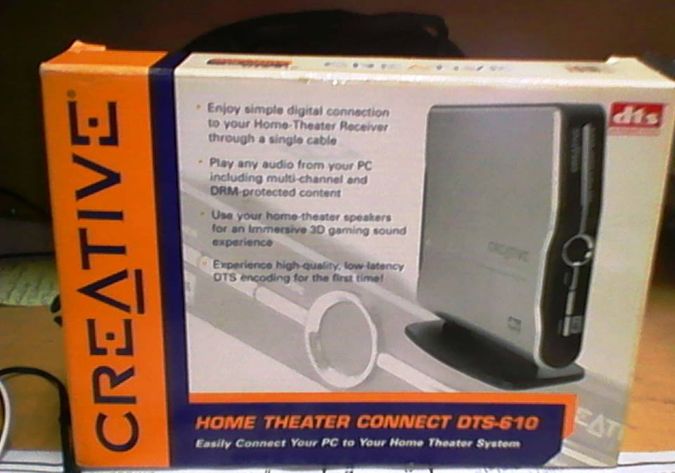
So, what if we want to connect our Aureal 3D sound card into an AV receiver? What if we want to play our Aueral 3D games in a real home theater setup, instead of some smallish multimedia 4.1 speakers? Well, without Creative DTS 610, it seems the simplest --albeit not the most economical-- solution is to use 4.0 speaker setup instead of 5.1 with your AV receiver. Yes, instead of 5.1 sub/sats configuration, where you have five small speakers and one sub, it could be better to have four full-range speakers. You achieve it by setting the front L/R and rear L/R to 'large', front center speaker to 'none', and subwoofer to 'none' in your AV receiver's speaker setup. Some people --notably audiophiles-- prefer such configuration instead of 5.1 sub/sats. You can also use vintage quad receiver for the purpose. Again, you should use four full-range speakers if you use quad receivers, especially since such receivers doesn't have subwoofer channel out.
wrote:Too bad these two never met. :( […]
Too bad these two never met. 🙁
They're made for each other, really.
Alternatively, if you are a DIY-type person, you can make your own (rather complicated) channel summing box to change 4.0 to 5.1, as well as the necessary crossover to make the .1 channel.
It should be noted that with Aureal 3D sound cards, there has never been an Aureal equivalent of Creative Dolby Digital Live pack. So you cannot have Dolby Digital for games, only for movies played on the computer using the Aureal sound cards.
Never thought this thread would be that long, but now, for something different.....
Kreshna Aryaguna Nurzaman.