First post, by Pingaloka
- Rank
- Member
Hi guys,
Just got this motherboard but I can't seem to find the model. I want to check if it supports mmx tech.
Any help is appreciated my fellow vogoners!
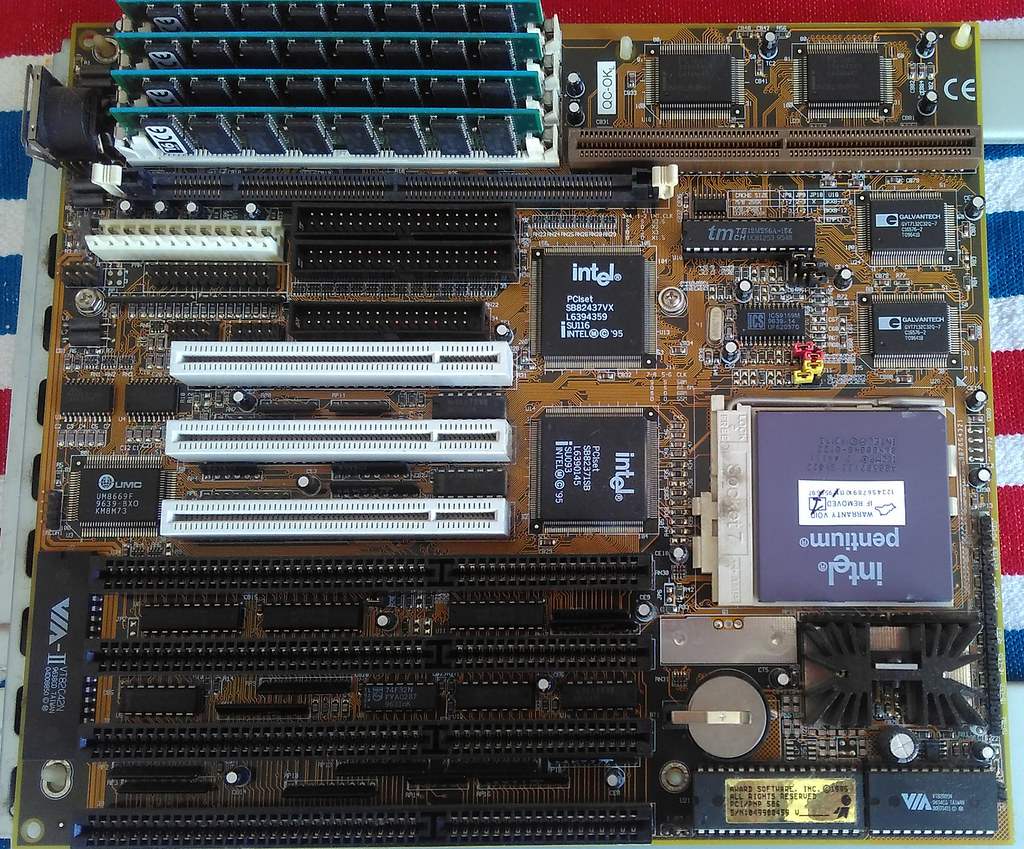
Hi guys,
Just got this motherboard but I can't seem to find the model. I want to check if it supports mmx tech.
Any help is appreciated my fellow vogoners!
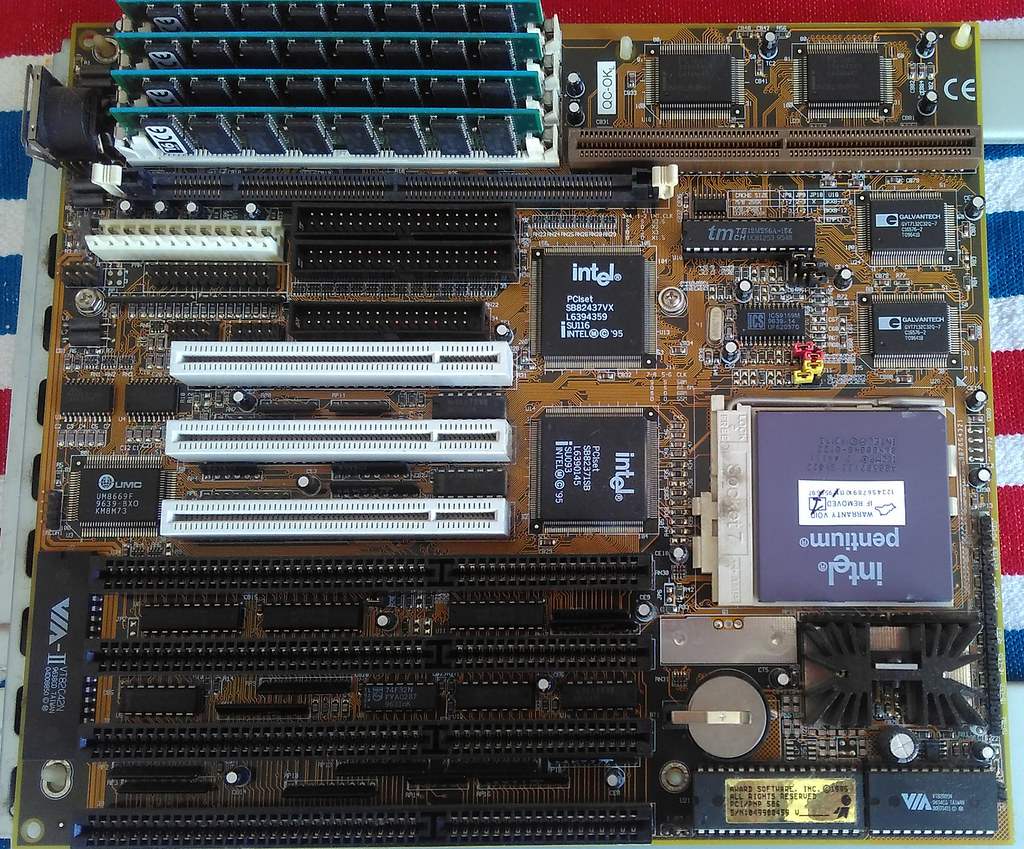
Looks like the board misses the extra regulator required for split voltage CPU's. There's an empty spot between the battery and CPU socket.
Isn't there any sticker on the underside of the bottom ISA slot?
And could you perhaps take a detailed pic of the entire underside of your board? There might be clues there which may help reveal more (and at least you'll know the production week 😜).
The SIMMs seem to be 16MB ones each (yes I also saw it on the sticker but sometimes stickers may lie).
Ok guys founded!
The info was on the back of the board.
It's a Lucky Star LS-P54CE rev:F
It doesn't take MMX sadly 🙁
Anyway, if I pur a 200mmx would that be bad for the CPU or the motherboard?
So weird — i have a G1 and G3 revision of the same board and it's totally different — no COAST slot, no DIMM slot. However, it is also a 430VX board that can't take MMX. However, one of these boards came to me with a MMX chip installed although I'm pretty sure both of them do not support it.
Ok, so I threw a Pentium 200mmx and the weird thing is that the motherboard recognises that there's an mmx cpu but it will only go up to 166mhz.
Other thing I'm trying to do is connect ps/2 mouse but I see that the ps2 port on the mainboard has 8 pins. Any ideas on the order of the pins? Yellow, Red, Green and Brown...?
I'm trying all combinations but I don't seem to get it working! Also, do I need to disable the COM port so the mainboard doesn't look for the mouse there?
Sorry for asking so much guys...I'm a bit lost here...