First post, by RJDog
So the question isn't so much 'is it possible' because there seems to be lots of evidence it is, but my question is about the smartest/best thing to modify.
Do I modify the slot on the motherboard to cut the end of the slot to accept longer cards (I've seen actual slots like this) or do I modify the card and cut off the excess pins on the card edge connector? Is there an advantage to one over the other? Modifying the card seems to be more what I see online.
Both the motherboard and graphics adapter card I consider somewhat disposable... my reaction to destroying either would be "Oh s$/^. Oh well." so I don't consider me valuing one over the other as a deciding factor.
Opinions?


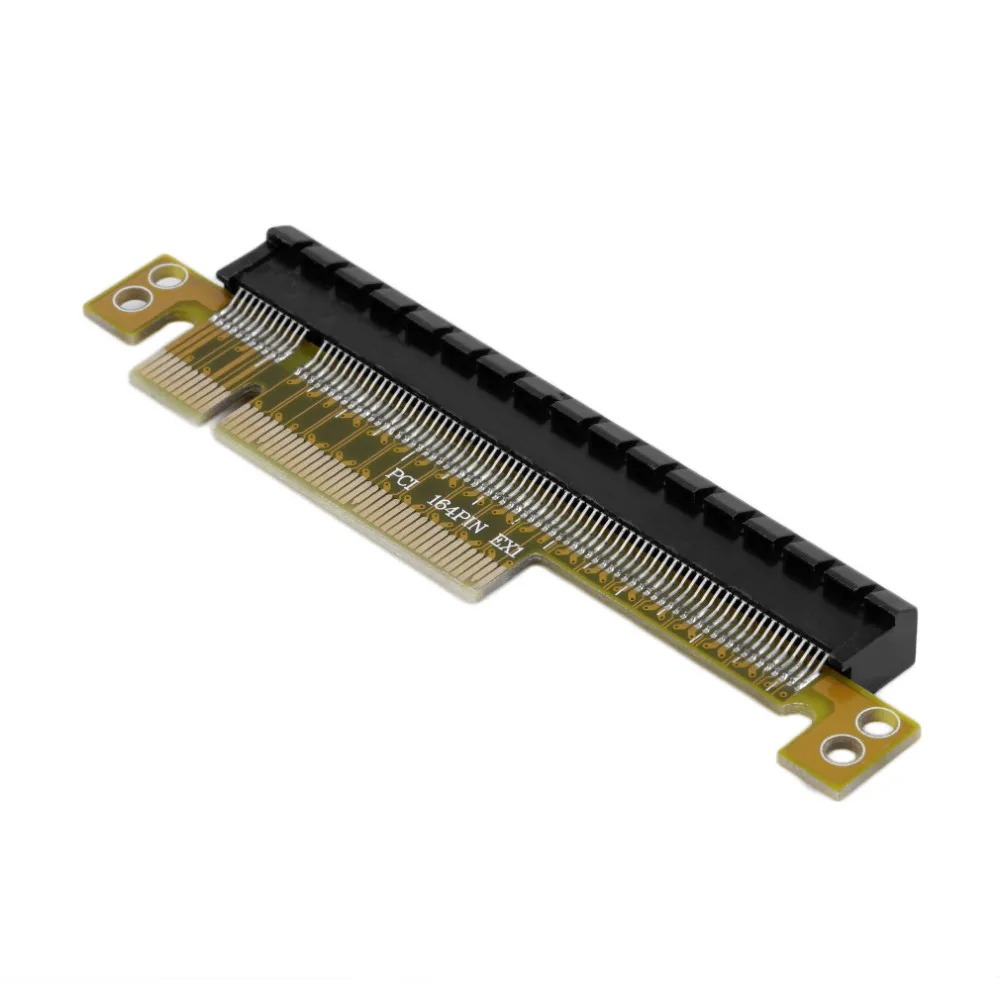
 I would use a dremel with a tip like that triangular one to cut the groove, very easy to do without too much fear of ruining anything.
I would use a dremel with a tip like that triangular one to cut the groove, very easy to do without too much fear of ruining anything.