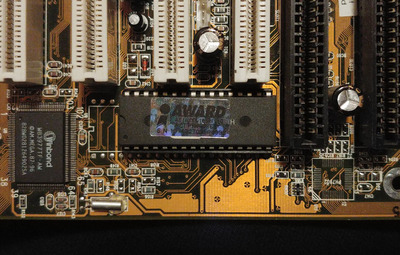First post, by Kahenraz
- Rank
- l33t
I have a motherboard that has been acting very strange. It will occasionally boot up and report checksum errors with the BIOS ROM. I want to order a extra chips from China but I would like to have a way to test them and verify that they are good since there is always the possibility that they may be defective or counterfeit.
What is a good way to test and verify BIOS chips?