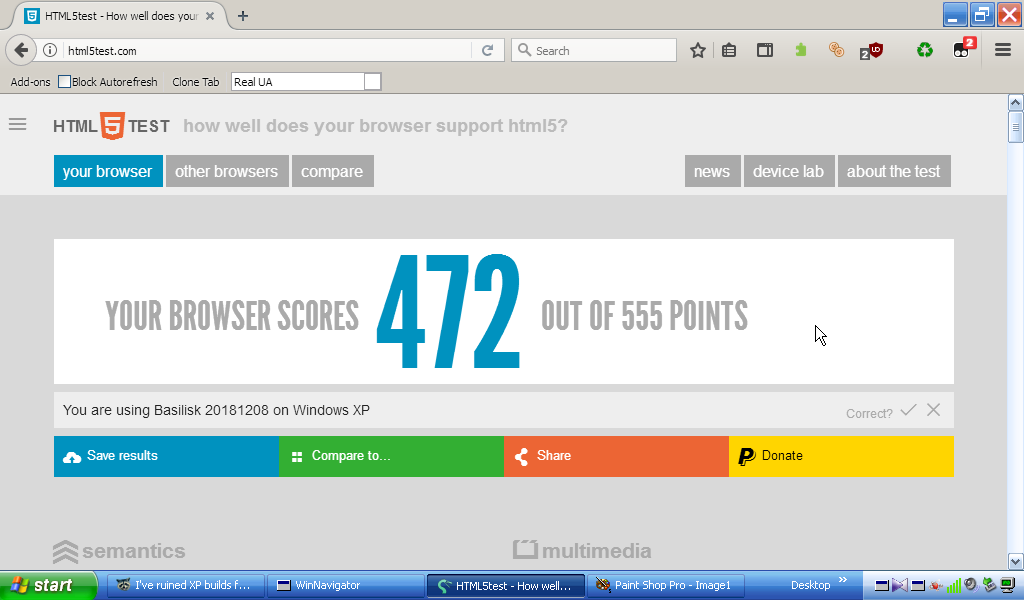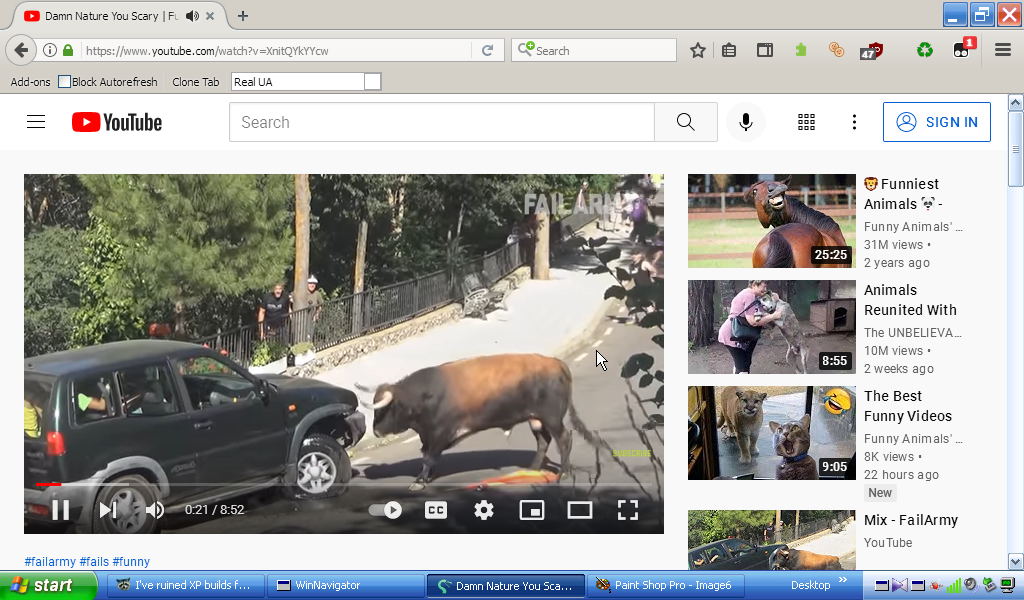First post, by Almoststew1990
- Rank
- Oldbie
Sometimes I'm watching videos online or reading reviews and her the urge to play some 2000 to 2006 games and build an XP PC. But I can never seem to get it to work.
I used to have a few (10) disk games before I sold them all and an ever growing GOG library, currently 120 games. I also have a fair few games on Steam from this era like Condemned Criminal Origins and half lives.
The problem I have is I can't get XP to be workable online anymore to access my GOG games. Even with a 3GHz C2Q on the final XP Opera browser it refuses to load my GOG library. And of course Steam doesn't work without some trickery.
So that kind of leaves me with my post Windows 98 gaming being done on Windows 7 where the latest browsers work and Steam works. But this leaves me with quite a large "hardware hole" in that my Windows 98 builds tend to be up to 800MHz and an MX card and then the next usable system is a 3GHz C2Q. This is because the idea of running W7 on slower hardware is not very appealing!
So yeah I've ruined XP builds for myself because I demand convenience and "independence" from my retro builds. I've tried loading up a 64GB USB stick but that is a massive pain and just frustrates me. And Windows 7 has the tempting benefits of origin (I have the C&C 10 year pack thing on there that I use a lot) and SSDs and some GOG games not actually working on XP (Arx Fatalis for instance).
I could just buy disk games again but it's nice having all the space back on my shelves.
Ryzen 3700X | 16GB 3600MHz RAM | AMD 6800XT | 2Tb NVME SSD | Windows 10
AMD DX2-80 | 16MB RAM | STB LIghtspeed 128 | AWE32 CT3910
I have a vacancy for a main Windows 98 PC