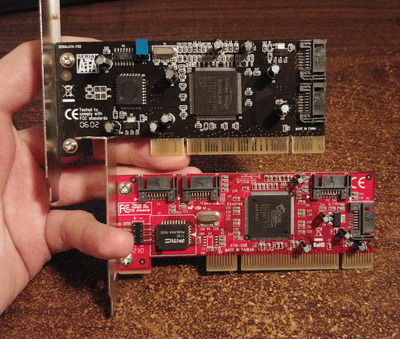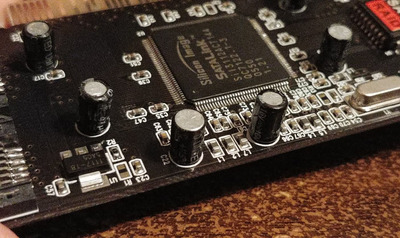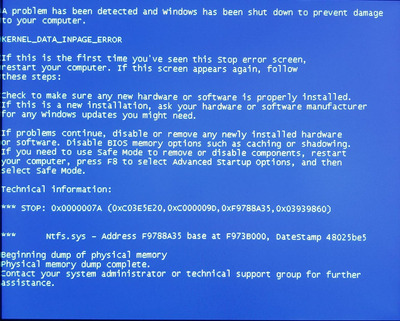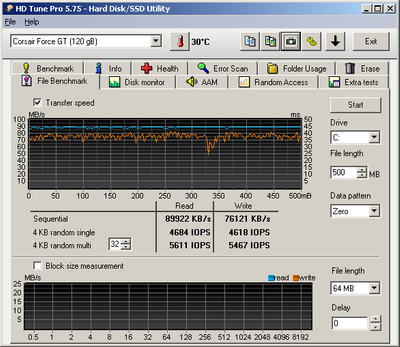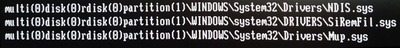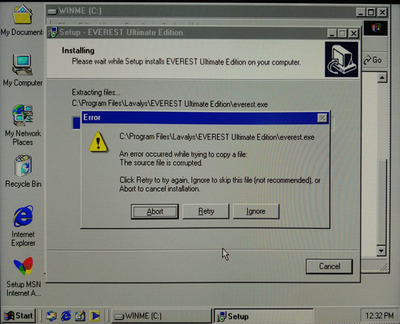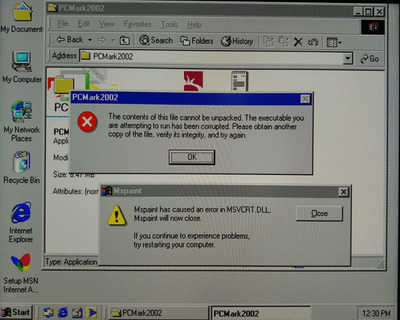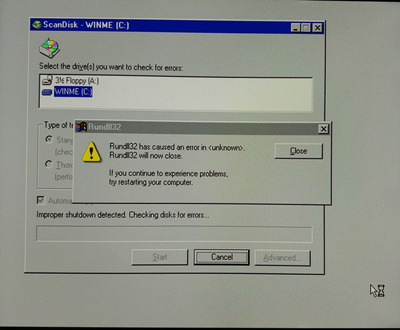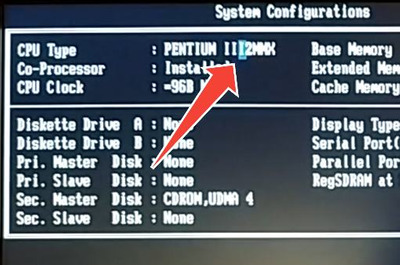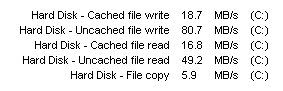First post, by Kahenraz
- Rank
- l33t
I tested my Silicon Image SiI3112 and SiI3114I PCI-to-SATA controllers this week on the Intel 440BX chipset to see what compatibility was like. Some preliminary research suggests serious problems with the SiI3112 but maybe a BIOS update had resolved them. And a lot of other information was incomplete or anecdotal.
My initial problem with my SiI3112 was that it wouldn't detect at all. This was due to aging capacitors. Could the instability others were experiencing be due to this and not a fault of the controller itself?
A short recap later and the card was now recognized by the system. I was able to boot into DOS and install Windows ME without any trouble. I did not perform any tests or install any drivers; I only booted to the desktop.
I then tried the SiI3114 which was not recognized by the system at all just like the SiI3112. I recapped this board as well but it remained undetected. After some troubleshooting I found that it would work fine in a newer Socket 775 system without issue. I tested this card some two different 440BX motherboards and can confirm that the SiI3114 does not work and the option ROM never loads.
Since I had both of these cards working consistently, I loaded the latest BIOS on both of them. I chose the non-RAID BIOS because I'm not using any RAID features.
I then swapped back to a 440BX and tried installing Windows XP. This required protected-mode F6 drivers to load. On the 440BX setup took hours to proceed, much longer than it should for the hardware. Eventually the system blue screened with an issue related to ntfs.sys. Multiple attempts to restart the setup process always resulted in this BSOD and setup could proceed no further.
I wasn't sure if this problem was limited just to the setup process so I swapped again to the Socket 775 board to install Windows XP after a fresh format. It's at this point that I discovered that the slow installation I had experienced previously was due in part to the SiI3112 controller. The system I was installing to had a Pentium D 3.4Ghz Pentium and 1GB of memory. I installed Windows XP to another SSD on this system previously with the onboard SATA controller and the process was very fast.
Setup completed after a few hours (this is very atypical) and I was sure that a disk benchmark would reveal a bottleneck. But surprisingly it did not. SATA disk speeds were optimal for this SSD and the system appeared to be stable. I swapped to the SiI3114 where performance was about the same but with a slightly slower write speed. I didn't need to perform any other tests and I don't know why setup ran so slowly.
With a working installation of Windows XP I swapped again back to the 440BX and tried to boot from the disk. But while Windows would attempt to boot it would hang whole trying to load the device driver for Mup.sys. I don't know why this was a problem but my efforts trying to get XP booting on this chipset with the SiI3112 controller ended here.