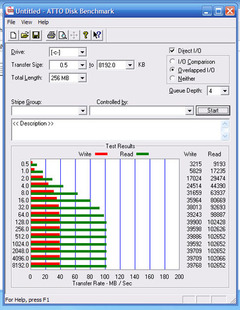I'm experiencing corruption again on my SiI3112 after booting to an IDE drive running Windows ME and copying files to the SATA d […]
Show full quote
I'm experiencing corruption again on my SiI3112 after booting to an IDE drive running Windows ME and copying files to the SATA drive. Drivers were not installed for the controller to test whether data corruption can be demonstrated in this configuration as it uses the BIOS to access the disk by falling back to real-mode instead of using its protected mode drivers.
The files I copied were InstallShield programs which I ran after the copy and each of them tested fine. I then shut down and tried booting to the SATA drive which also had an installation of Windows ME. The system blue screened with a Windows Protection Error. Subsequent reboots failed to let the operating systems boot and would just hang.
Plugging the IDE drive back in and booting to that yielded an unstable system. Running the InstallShield programs like I had before would cause the operating system to lock up. After a hard reset ScanDisk appeared and the system froze again.
I suspect that there are bugs with the real-mode (BIOS level) disk functions that are triggered by writing to the disk without having the controller drivers installed. This isn't a problem in NT because the drive can't be accessed this way in protected mode without any drivers installed. This is not the case in DOS, Windows 98, and ME, where the drive is accessible by BIOS functions by falling back to real-mode on disk access.
Due to power draw, I recommend a new psu to prevent power rail destabilisation, the old retro PSU? u gotta be kidding need a gaming psu like 400watt for SSD. I ran 4 x 500gb SSD on SIL 3112 but that system has 1000watt PSU. Didn't keep it on my p3 just didn't give my moneys worth than a win10 pc does.
I don't have enough data for protected mode drivers within an NT operating system but using this controller on any DOS or 9x system that might accidentally write to the disk does seem to risk corruption.