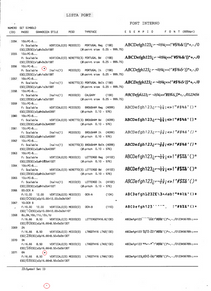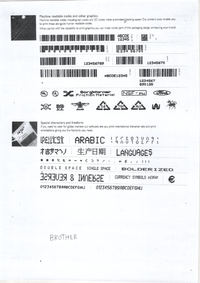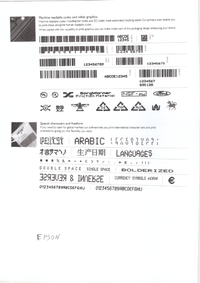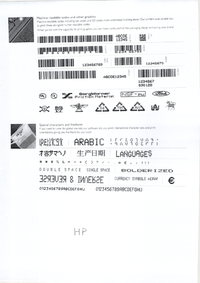My First printer was a used laser printer that I purchased back in 1994 from a printer repair shop.
It SUCKED. It was so Slow. I used it with my 486 computer.
Many years later when WIn95 came out I purchased HP All-in-one OfficeJet printers. I really liked them but the nozzle’s kept plugging up.
So I turn to Laser printers and Never looked back.
I purchased a NEW NEC laser printer and it worked great. Lasted for many years and I still have it in my garage.
I kept using both types of Printers HP Officejets and Laser printers.
I had allot of experience from work places using all types of printers but the HP was most common.
HP Laserjet Printers was the work horse of allot of companies.
That HP Laserjet printer was the main reason allot of companies went with HP computers because the printers were easy to setup
And well supported.
And the HP Printers had allot of good software ( Jet admin, Web Jet admin, HP Openivew, etc ) They were well supported on the Network.
I worked for a company that used Lexmark network printers corporate wide on many campuses and using the Markvision software
You could administer them from anywhere. The Markvision software made them easy to manage too.
So I liked the Lexmark network laser printers too.
But the HP’s were the King of the corporate printers.
HP even had there own Printer division to manage their printers.
I tried Epson, Kodak, and Samsung. All of which I really liked too.
Epson makes good inkjets printers with good software but the nozzles keep clogging up.
Kodak had good printers and software too.
I had a Samsung laser printer ( Xpress ) which is a good printer with good software. Small and fast.
Samsung printer division was purchased by HP and discontinued.
So today the only printers I would trust are HP and Epson.
But if I could only have ONE printer it would be an “HP All-in-One Officejet Laser printer”.
If I had to do allot of color printing I would get the HP Color Laserjet printer.
I am just not a BIG Fan of Inkjet printers. You have to wait for the ink to dry and the nozzles keep clogging up.