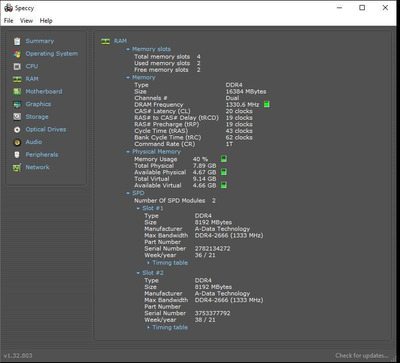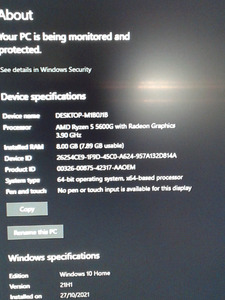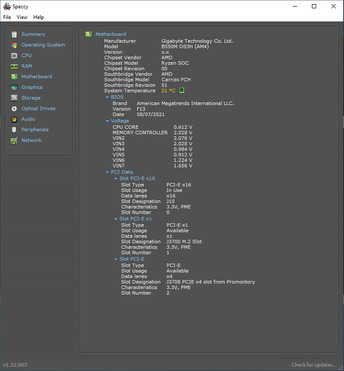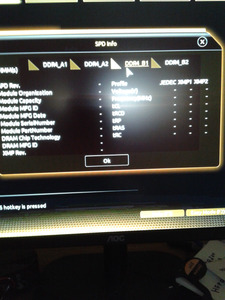Thanks for the answers, everyone. The reason I didn't immediately open the PC up to see how much RAM was physically present was because the PC (which is at a mate's house) was not easily accessible, being behind a desk and tons of of other stuff. But he dug it out last night, and I picked it up on the way to work,, and it did contain two RAM sticks, and four slots. I took the two sticks out, and swapped them around, booted the PC, and now both the BIOS and Windows 10 sees 16 GB of RAM.
I've left MEMTEST86+ running on it, and it's been about three hours now, with no memory problems reported, so hopefully it's all OK now.
I must admit, I am baffled by the cause of the problem, though. Both RAM sticks were in firmly and properly in their slots when only 8GB was being seen by the BIOS and Windows, and they were the correct slots, as proven by the fact that all I did to 'fix' the problem was take out the two RAM sticks and put each one in the other's former socket. I didn't alter any BIOS settings or anything.*
I wouldn't have thought that software (i.e. Speccy) would have been able to see hardware that the BIOS was supposed to see but couldn't.
Anyway, thanks again for all of the help, VOGONs is a great comunity.
* I did enable the BIOS setting concerning Legacy USB support to get the USB keyboard to work with Memtest86+, but that was AFTER I had removed and replaced the RAM sticks and found that both the BIOS and Windows now saw 16 GB of RAM, so that's not relevant to the problem.