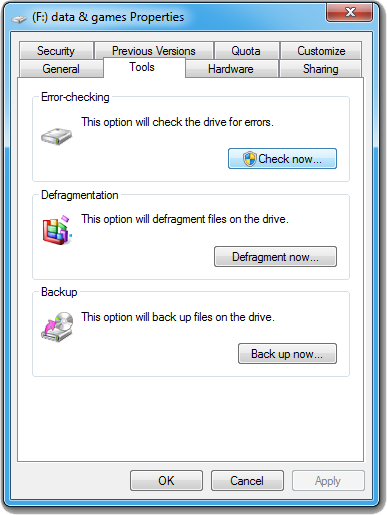Thanks for all the answers, everyone.
chinny22 wrote on 2022-12-16, 12:50:Yes it's true, Spinrite has a "refresh" scan that works exactly as you say. unfortunately it's not free though.
Luckily I've an […]
Show full quote
Kerr Avon wrote on 2022-12-11, 15:28:
Is it true that over time, the data on a mechanical hard drive can breakdown and become corrupted, due to the magnetic 'bits' of data losing their charges?
Yes it's true, Spinrite has a "refresh" scan that works exactly as you say. unfortunately it's not free though.
Luckily I've an old version from a job years ago. Comes in handy sometimes for old drives that don't play nice at first.
https://www.grc.com/sr/spinrite.htm
It's a powerful tool but not sure It's worth purchasing for retro PC usage. Simple defrag is probably enough as now you have to balance mechanical wear and tear on old drives vs "electronic rot"
Fair enough, thanks.
Jasin Natael wrote on 2022-12-16, 18:00:I would second SpinRite. It can be very useful for last ditch recovery, short of sending it to Drive Savers or somewhere similar […]
Show full quote
I would second SpinRite. It can be very useful for last ditch recovery, short of sending it to Drive Savers or somewhere similar.
However, if your drive is larger than say 250GB or so you will likely have issues getting it to work properly.
As far as I know Gibson still hasn't released a 6.1 update that is supposedly supposed to recify this issue.
With all of that being said, if the data is critical then find a new media. Electro-mechanical drives don't last forever.
Hardly critical, we're talking the usual treasures of a hard drive, such as easily redownloadable games/utilities/whatever, duplicate files taking up lots of space, installation files of programs that I haven't used in decades, home photos, music files, archives I've made containing dozens of working mods set up to run with their associated game, etc. If I lost the lot then I wouldn't miss 95% of it, wouldn't even know what was lost, but like many people, I am a virtual hoarder, and I like to have backups of everything.
Jo22 wrote on 2022-12-16, 23:29:That reminds me of a story of my father from the 70s.
In an university, they had an defective Fast Rand fixed-disk drive. […]
Show full quote
Jasin Natael wrote on 2022-12-16, 18:00:
With all of that being said, if the data is critical then find a new media. Electro-mechanical drives don't last forever.
That reminds me of a story of my father from the 70s.
In an university, they had an defective Fast Rand fixed-disk drive.
The arms/actuators didn't correctly function anymore, thus they couldn't "park" their heads on the outer position anymore.
Power down meant head crash/destruction of the platters and subsequent data loss.
The solution was to keep the fixed-disk drive running forever, to never power down.
The university even bought an automatic emergency generator for the fixed-disk drive.
This solution was less costly than replacing the fixed-disk drive and losing data.
Wouldn't it be better to have copied everything off the hard drive, then replaced it with a new, non-faulty one?
swaaye wrote on 2022-12-13, 18:19:
I've seen decades old HDDs spin up and work but deteriorate and fail in minutes. When you are going to power one up you should be prepped to get data off it immediately. I would use a (pre-tested) USB adapter to access it.
If the data is extremely important I wouldn't power it up at all. Send it to a recovery company.
I doubt I'd ever be in that position, but it's very handy to know that, just in case, thanks.