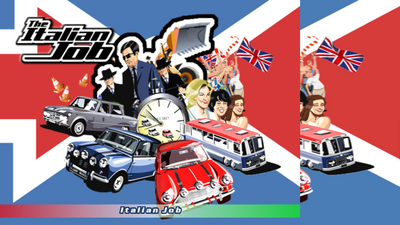First post, by Kaguro
Hi Guys!
I tried to up the resolution to 1920x1080 first of all with these instuctions: https://www.pcgamingwiki.com/wiki/The_Italian_Job and dgVoodoo2.
I almost did everything in the pcgamingwiki page from the Widescreen fix section, except 2 things:
1) I can't download from the link ink the 1. part because it says that the files are infected and that only the owner can download infected files.
2) I dont understand the 7. part: "It's recommended to set scaling mode to fullscreen in your GPU control panel to avoid issues with the UI and menus when playing in widescreen." I dont know what is this where can i find and what i have to do with that.
So after that I used the dgvoodoo2 to slow down the fast menu etc.
The result after set the resolution 640x480 in the game: The resolution is correct, but some part of the game has glitches for example the menu:
it looks like a part of the game forgot to be widescreen or I don't know.
Thanks for your help!